The deadly virus has changed the living style of people in the world. It has transformed the way of shopping, production and business relationships all across the world. Moreover, it has impact consumer behavior as well. Businesses worldwide these days are learning not only to work remotely from home and also have changed the course the way they do business.
The sudden outbreak of COVID-19 has changed the buying and selling habits of consumers and sellers respectively. The businesses could change forever due to this pandemic and seemingly the businesses that are digitally transformed can survive particularly during the outbreak of the pandemic. Today, the services that we can get without leaving our homes are growing to the next level.
The practice of self –isolation, self-quarantine and social distancing have made people get their hands on the products offered through online businesses including entertainment, online safety for businesses, digital parenting, shopping, health and plenty of others alike. The consumption of internet data is on the rise day by day and growing rapidly no time ever before. People these days are using applications to buy and purchase food, products, and various kinds of services without going out from home.
50% of the companies that are digital transformed in terms of communication, working ability, dealing with the challenges online are surviving in this pandemic. Nowadays, people of all ages prefer online ways to get services no matter what sort of products they are going to order online.
Internet usage increases dramatically
As we all are restricted to our homes, in this situation digitally transformed companies have permitted employees to work from home. So, every professional have to use the cyberspace and companies owned cellphones, tablets, computer laptop and desktops from home. The companies that have equipped their workforce with contemporary digital devices are digitally transformed. However, all of these businesses are still suffering from productivity, time-wasting, leakage of secrecy and multiple other issues.
Therefore, businesses have taken a step forward to transform their businesses more and have used surveillance techniques and technologies on their employees’ devices to make a check on their productivity and work performance in working hours no matter what if they are doing work from home.
Therefore, when most of the businesses have been shifted to homes the use of the internet automatically has been increased. The employees have to perform their business operations from home and they have to use the internet for sending and receiving files, documents, and to communicate with colleagues and with the executives. Employers have to use the internet for the sake of communication and to take further instructions in working hours.
10 technologies to transform businesses digitally to survive during pandemic
Businesses all over the world that are digitally transformed and have provided contemporary digital devices to their employees have to equip their companies with remote surveillance technologies. They have to keep an eye on their employees working from home on computer laptops and desktop machines. They have to listen to the conversations, activities of the workforce and communication on any technological tool even on business owned tablets and mobile phones.
We have accumulated the top ten pieces of technology that can digitally transform your business and let you know the time to time reports of activities happen on business-owned devices. Let’s discuss all the programs, software and surveillance tools that can lead your business to the next level and you can get to know the activities of employees working from home to the fullest.
1. Call recorder
Most of the companies used to provide business-owned mobile devices to their workers to make phone calls and listen to the incoming ones from executives and colleagues. Call recorder app is the tool that makes you record and listens to the phone calls your employees have made on the business owned handsets. You can use the secret call recorder app for android to record and listen to live inbound and outbound calls of your employees in working hours.
Every single conversation gets recorded and then the data of the incoming and outgoing calls would deliver to the web control panel of the employers. Employers can listen to the voice conversations of employees in working hours and get to know what they are up to in working hours while working from home. It helps out employers to obtain record of employee’s interactions with the consumers.

2. Remote monitoring app of the business
When it comes to dealing with business-owned devices particularly we are talking about mac and windows laptop and desktop devices you can monitor these devices provided to employees working from home. Employers can use it remotely but they have to install it on their computers initially then they can allow employees to take in their homes and perform digital operations for the business. It gives you complete reports of employee’s working activities.
It enables employers to keep a hidden eye on employee’s activities especially in working hours. You can measure productivity and prevent employees from working hours to goofing off on social media, browsing activities, screen activities and dozens of others alike. Use tracking software for windows and mac to remotely track your workforce working from home in the COVID-19 pandemic. So, remote monitoring app is the trump card for businesses during the pandemic. Moreover, you can sabotage risky activities of employees remotely. You can remotely block internet, social media conversations, and text messaging on messengers.

3. Screen recording software for Computer
The screen recorder tool is the best tool for businesses that want to know what is happening on their computer devices. It delivers your recording of the screen and let you record short back to back videos of the screen to your private web control panel during working hours. So, it is the best in terms of measuring the productivity, prevention of time-wasting, prevention of fishy activities, and time spent on different applications, time spent on every single task.
You can closely watch on your employees windows computer screen working from home. All these activities benefit a lot from your business because you can know what your employees are up to in working hours. You can install it on your business computer laptop and desktops and then you can get to know detailed activities of employees in eight working hours.

4. Social media logging
Business-owned devices like tablets, cellphones, and PCs primarily use social media apps during working hours. This will lead employees to waste plenty of time, no matter if employees are working from home or in the office. In-office employees usually have scary feelings, but during this pandemic, they are not paying attention to their business tasks and getting paid. Therefore, social media activities, particularly on their social accounts, are everyday activities to waste a couple of hours or more in-office time.
Now employers can get to know with whom they are talking during working hours on business-owned devices. An employer can see the logs of all the instant messaging apps and websites. You can see messages, chats, audio-video calls logs, shared multimedia, and voice messages of WhatsApp and Facebook in particular. Social media logging software for mobiles and PCs is the best tool to prevent employees from wasting time during working hours.

5. Email tracking app
No matter whether the business is large or small and digitally well transformed or not email tracking is very important. In the large and small business, there are plenty of employees dealing with the client’s email during the working hours to know what employees are talking about. Employers can get direct feedback from their clients. Therefore, employers have to keep an eye on all the sent and received emails from business owned cell phones and tablets.
Employers can use cell phone tracker software to track sent and received emails on business-owned devices. In-case employers are using PCs then you can use windows monitoring software to read the sent and received emails in working hours. However, it further prevents if an employee is involved in something fishy via email.
6. Data backup app
Data backup is compulsory for business executives because the threats to digitally equipped businesses are on the rise. Since the last couple of year’s cyber- attacks are massive and they have cleaned up well-established businesses. Nowadays, where businesses have allowed their employees to take digital devices at home the business owned data is at stake. Therefore, install data backup software for mac and windows PCs and as well as android mobiles and tablet devices to make sure data safety. It will keep the records of your business data and you will get it back if you have faced a cyber-attack on the business owned device.
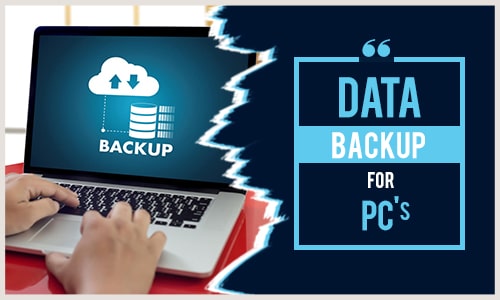
7. GPS location tracker
Employees working from home have to deliver residential information to their employees. On the other hand, since the employees are allowed to work from home employees are working for several companies and have started outsourcing. The employee of the business organization starts working for the businesses located at home. So, the GPS location tracker app empowers you to know the exact location of your employee pretending to work from home during the working hours. It will empower users to monitor the current and exact location of the employee in working hours.
8. Keystrokes logging app
This particular software enables employers to monitor and record all the keystrokes applied on the business owned devices like computers, cellphones and tablet devices with a complete time stamp. Employers can use the web control panel and get to know about the messages keystrokes of conversation happen on the business owned device. Furthermore, users can get to know about the applied messenger keystrokes when an employee’s wasting time during working hours from home on social media apps and websites. However, you can get to know about every single password keystroke applied on business-owned device.

9. Browsing history tracker
Now use the browsing history tracking software for computers and cell phones. it will empower you to know about all the browsing activities in terms of visited websites with the complete time stamp on cellphones and laptop desktop computers. You can also use this product feature to block websites to block all the time-wasting websites in working hours on business owned digital devices. You can easily filter websites visited frequently in working hours by the employees on business-owned devices. Now you can keep tracking the workforce of your business if they are wasting time on inappropriate browsing activities and further you can block particular websites.
10. TheOneSpy monitoring software
It is a kind of software for cell phones and computers that is known as the mother of all monitoring products because you don’t need to transform your business having every single product separately. TheOneSpy provides every single tool mentioned above at a single platform and transforms your business to the next level especially during this COVID-19 pandemic. It will provide you dozens of technological tools to monitor your employee’s cellphones and computers. It is packed with live call recording, screen recorder, social media tracking, email monitoring, data backup, keylogger, browsing history monitoring and many more. Now enjoy remote monitoring of your employees working from home and keep managing the productivity during the COVID -19 pandemic.

Conclusion:
Now equip your businesses with surveillance services on your business owned digital devices, because the digitally transformed businesses are the only ones that can survive during this pandemic. Now you can allow your employees to work from home without having any sort of fear in your mind related to productivity, time-wasting activities, fishy activities, data backup, and it makes your employees meet with the deadlines to the fullest. Furthermore, you don’t need to waste your assets by getting your hands on dozens of remote monitoring products and services. You can make a check on your employee’s singlehandedly. Now save humanity by keep doing social distancing and allow your employees to stay at home and perform office work for the sake of their family.







