Revolutionary MAC Spy Software
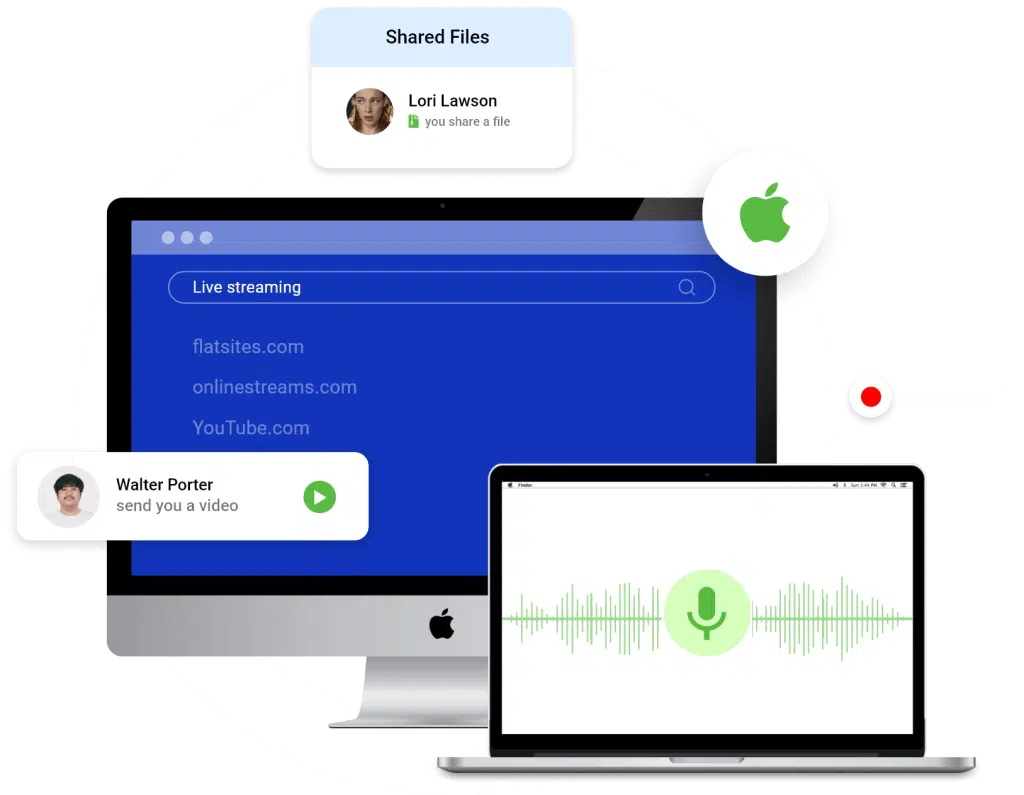
Unmatched MAC Monitoring Software for Exceptional
Features for MacBook, MacBook Air, MacBook Pro

Keep Your Kids Safe with Mac Spy Software.
Mac Monitoring The Key to Unlocking Your Business’s Potential


MAC Monitoring App for Individual
TheOneSpy Powerful Available Features For MAC Monitoring
TheOneSpy provides you with all the powerful features for Computer monitoring software that help fulfill your monitoring requirements.
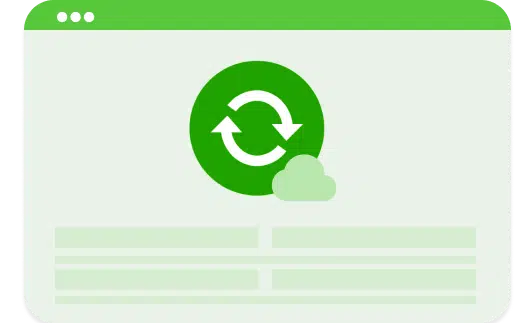
Sync Settings
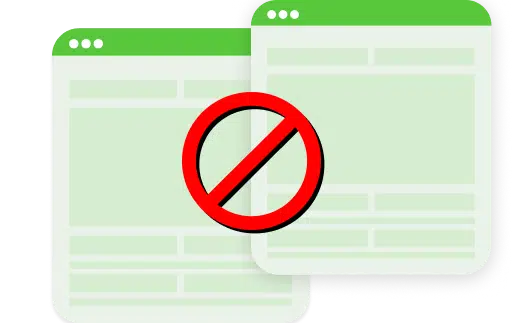
Website Blocking
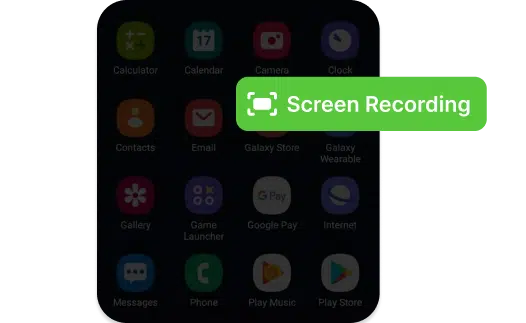
Screen Recording
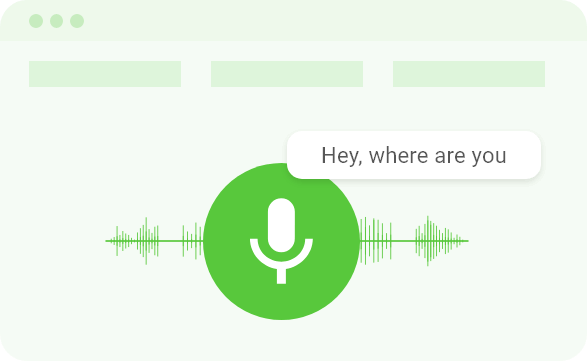
Mic Bug
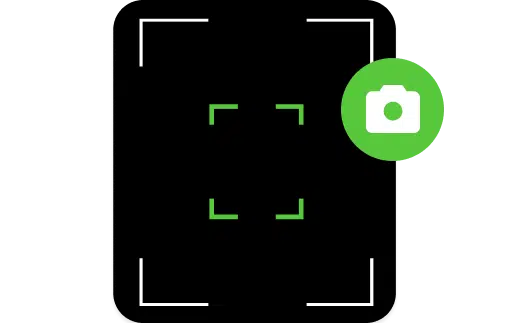
Camera Bug
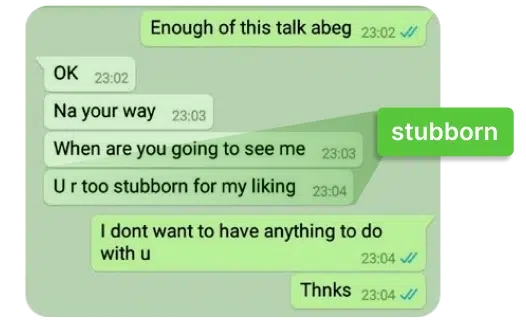
Key Strokes
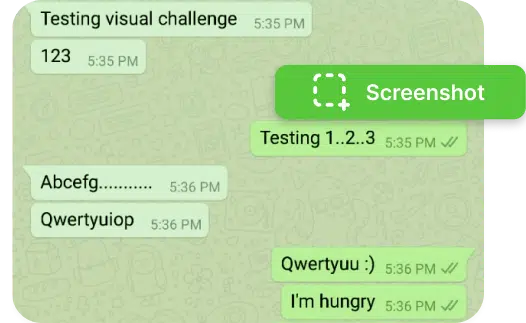
Screen Shots
Frequently Asked Question
What is TheOneSpy MAC Spy Software?
TheOneSpy is the MAC spy software that empowers its users to keep a close eye on their kids or targeted person’s MAC gadget. It is designed to work within the backend of the device. So you can simply do your monitoring without getting detected.
Is it Simple to Install TheOneSpy MAC Monitoring Software?
Yes, TheOneSpy MAC monitoring software gives its customers a straightforward installation process. It took only 2 to 3 minutes to install the app. Moreover, it gives onscreen instructions so you can easily download and set up the app.
Is TheOneSpy like Every Other Monitoring Program within the Market?
TheOneSpy could be an effective MAC monitoring app that gives you advanced features. It has all the new features that other apps in the market give you. You may be able to track each activity in covered-up mode. It is the ultimate and stealth checking software for guardians, employers, and people willing to monitor the MAC desktop.
How Do I Get Started with a MAC Monitoring App?
You would need to install the app into TheOneSpy MAC spy app on the targeted gadget. Once you complete the installation and setup process, you can start monitoring.
Why do I Need to Utilize a 3D Code to Complete the Installation Process?
For security reasons, TheOneSpy requires a 3D code. It guarantees online installment security and ensures credit card transactions are safe.
Do I need to Restart My Device After the Configuration Process?
Yes, you would need to restart the device after setting the app into the gadget.
How can I Make Payment for Buying TheOneSpy?
You’ll be able to purchase TheOneSpy MAC monitoring app utilizing credit cards, charge cards, and bank accounts.
After Buying the TheOneSpy MAC Monitoring App, Will It Appear on my Credit Card Statement?
No, after you buy TheOneSpy, it’ll not appear on your credit card statement. Your credit card statement appears as (TOS APP / OneNetwork)
Does TheOneSpy give you online payment security?
Yes, TheOneSpy gives extraordinary security for online payment. After you complete any payment, you’ll be required to enter the 3D code that will be sent to your given phone number. Once you enter the code, it’ll complete your purchase.
Let’s Start
Free way to see who is doing what and for how long!

