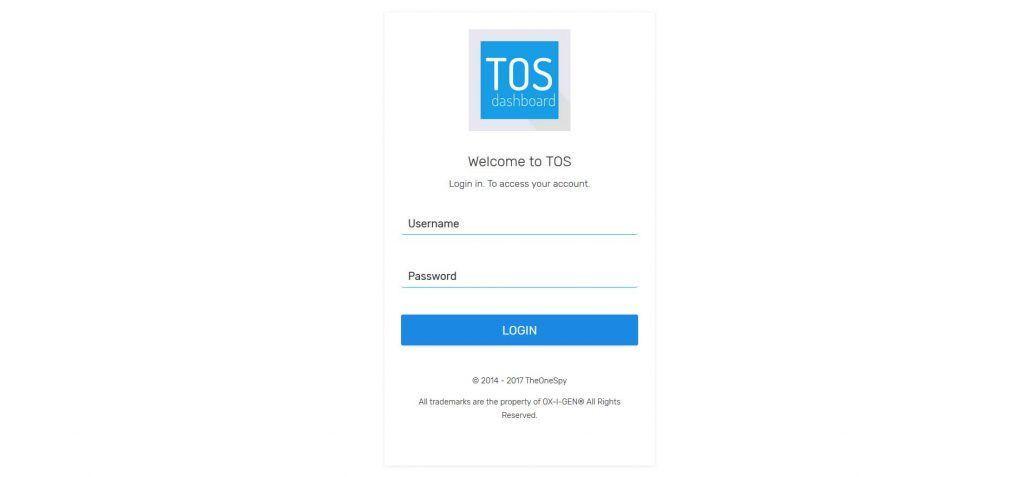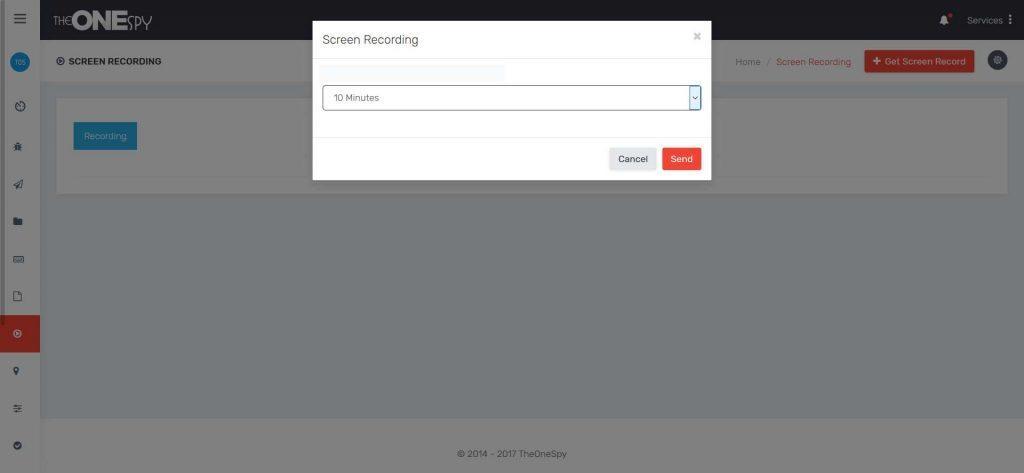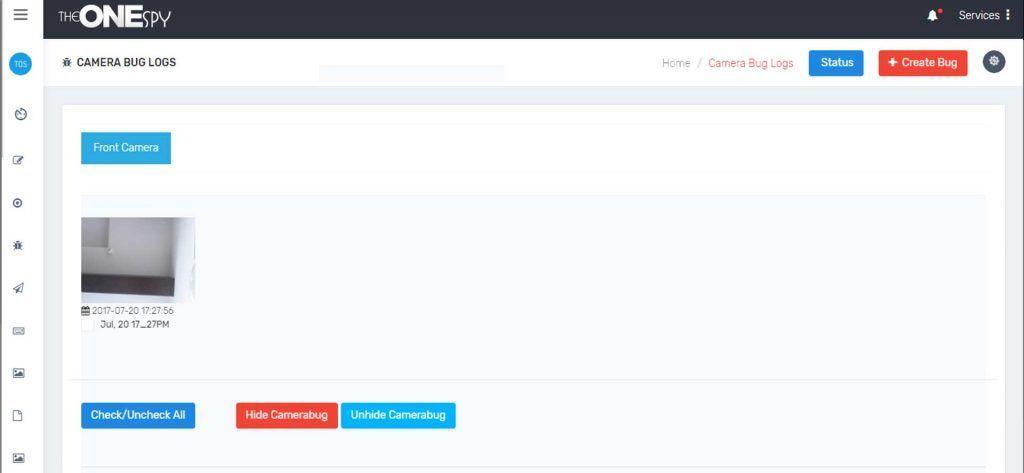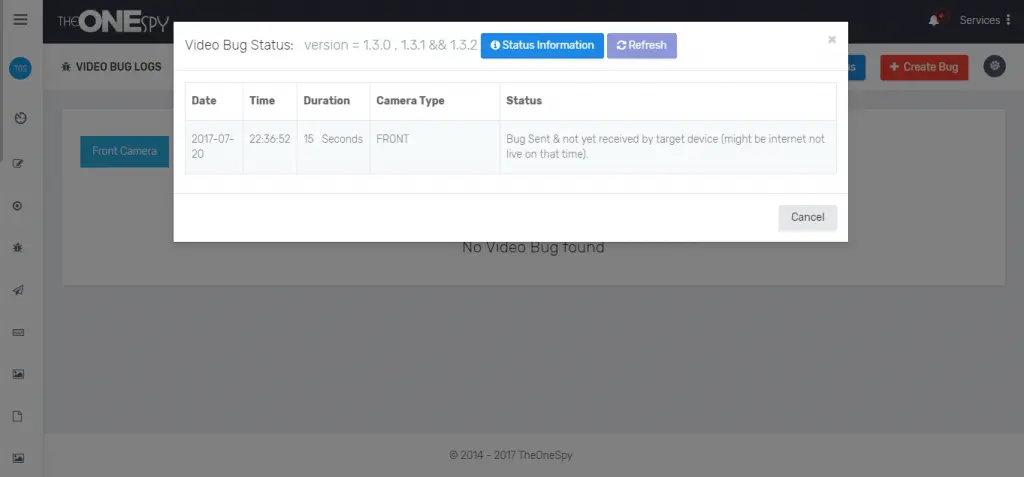Mac Screen Recording App to Preform Remote Monitoring on Mac PC.
Now do desktop screen recording for short interval of time of your targeted device by using TheOneSpy Mac Screen Recording App.
TOS Mac screen recording feature allows the user to record the screen on a monitored Mac computer and laptop. To remote monitor on Mac and know what activities are being performed. Screen Recording feature enables you to record Mac screen activities for a specific period.
- Websites activities – What type of website they are visiting
- Emails – Sent Received Emails on their Mac PC
- Programs – What type of software/programs are they using?
- Top Used Apps – Which app do they use most?
- Browsing history – Any visited website activity.
How does TOS Mac Screen Recording Work?
Install the Mac monitoring software on your target device, ensure the installation has been completed, and wait for a while to activate the app. Then, login, go to the features, and use the screen recording feature to record the screen activities of Mac machines for a limited time by sending commands on your target device.
Parents should use a Mac Screen Recorder.
Parents can get screen recordings quickly by sending commands on the target devices when they realize their kids are using Mac devices. So, in short, this feature is the best tool for digital parenting to make a complete check on kid’s activities.
Employers can make Mac Screen Monitoring Effective:
In business enterprises, employers always need to examine the activities of their employees, so employers are enabling them to send commands on their company’s owned Mac devices to know what exactly their employees are doing on their assigned devices.