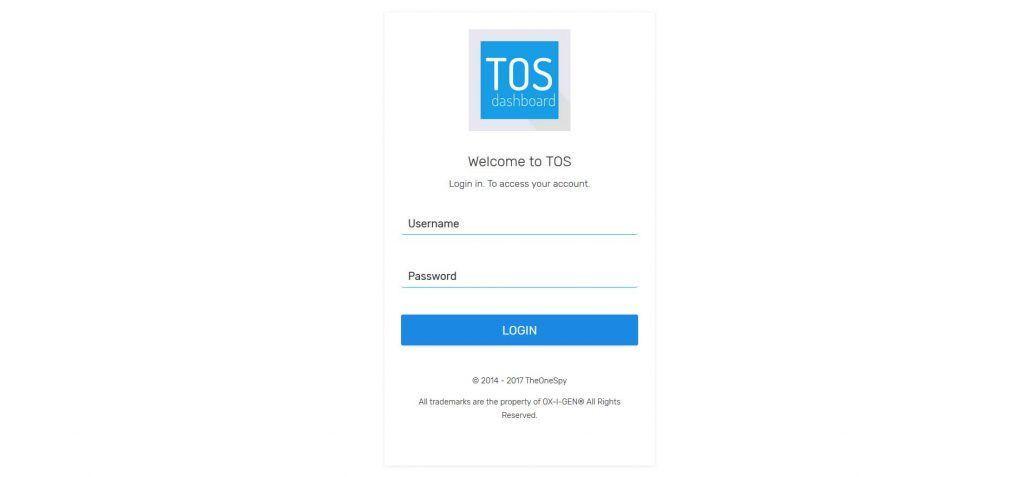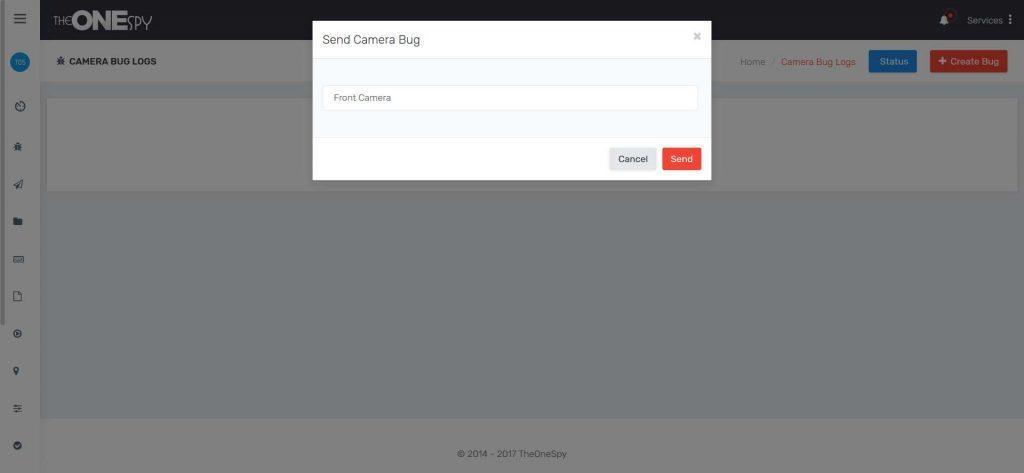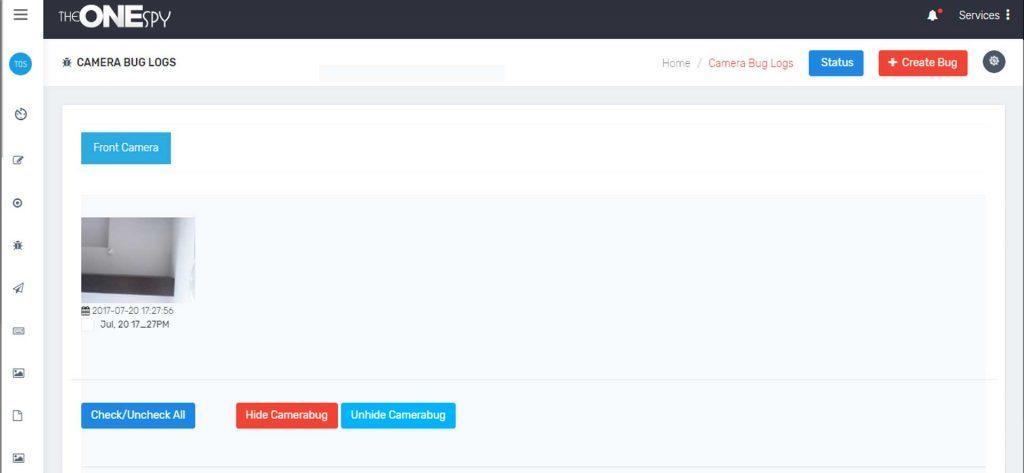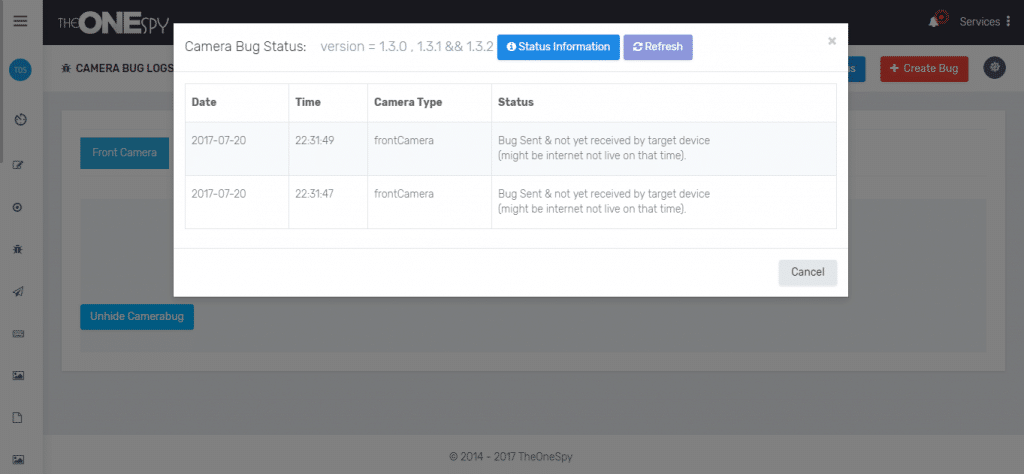Mac Device Information - Storage, Network, Operating OS Version
Now get all of your target device info with the help of TOS MAC Monitoring Software
The user can easily get the Mac device information of their target device by using the TheOneSpy MAC monitoring app and enable to know what sort of data and storage available on the device.
- Storage
- Network
- Operating Systems
- Installed programs
How Does Device info Feature Works?
Please install the application and make sure it is being installed. Then, please wait a while to activate the TOS MAC monitoring app; when it is done, go to the features and use the device info feature. Then, you will be able to know everything regarding your target device, what sort of network the device is running with, what kind of storage and what kind of operating system the device has, and many other stuff.
How is it Helpful for Parents?
Parents can quickly learn what sort of stuff their kid’s Mac device has in data storage, operating systems, and networking. So, parents got help by getting the device info using the TheOneSpy MAC monitoring software.
How will it Benefit to Employers?
In business enterprises, most employers are very insecure about the private stuff of their company’s devices. They can check on the devices that they assign to their employees by using the TOS MAC monitoring software. Does their device have the same data which they have stored in the device or not?