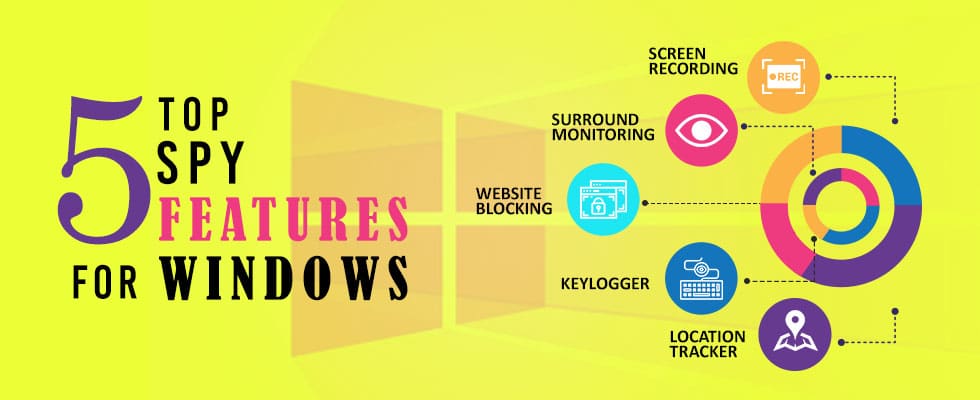TheOneSpy brings the most advanced spying solution for Windows laptops & PCs, enabling the end-user to take control of a PC without having physical access. The monitoring software is designed for the business community to keep the digital behavior of their workforce under supervision. Using the high-tech monitoring solution for desktop and laptop computers, entrepreneurs can keep an eye on every single digital activity of their working staff. It provides excellent support in monitoring, managing, and boosting the productivity of employees.
In addition, the software enables businesspersons to keep their workplaces free from harassment, discrimination, gossip, wrongdoings, and malicious activities. The monitoring software’s feature richness and user-friendliness make it the prime choice for spy Windows PCs. In this article, we have discussed the top five spy features of the Windows tracking software
Windows Spy Software
Do you want to supervise activities performed on a personal computer? You do not need to take that computer device into possession to check out the stuff saved on it. Installing the Windows tracking software on a PC allows you to monitor its usage without access. The software provides access to data saved on the computer by creating an online backup of specific information such as emails, browsing history, Screen time, GPS location, etc. The end-user of the software can retrieve the backup data by logging into the spyware’s online portal. The software has an online control panel through which users can send commands to the monitored PC to operate certain features.
How Can Windows Spy Software Help You?
One of the most rising questions in everyone’s mind: How does windows spy software help? Why should people choose this? Here is how this app helps you and proves to be the best for you.
Kids Protection
Parents are mainly concerned about their kids’ online activities. They don’t want their kids to participate in the wrong activities while using digital devices. Thus, computer monitoring apps help parents secretly track their kid’s activities on targeted devices. This enables viewing screen performance, checking key logs to find everything they typed from their computer, and seeing their internet activities. This helps you monitor your children’s activities and protect them from digital dangers.
TheOneSpy Windows Tracking app is used for parental controls as:
- Block unwanted websites from kids’ devices by using URLs and keywords
- Control and manage Screen time
- Record Windows live screen performance
Using the secret monitoring tool, this Windows tracker app provides evidence of your kids’ online behaviors.
Employees monitoring
If you’re a business owner, you must have monitoring software for Windows PCs to evaluate your employees’ activities. This provides you with the perfect way to learn about your employees’ activities on the provided computer devices. This allows you to keep an eye on staff’s online activities without being detected. This allows employers to know about employees, protect their intellectual property, and enhance business security.
Save Your Computer Device
Suppose you want to know what happens on your computer devices during absences. You can use TheOneSpy Windows tracking software to monitor your device and know who used your device and what they did with its effective spying features. Moreover, you can recover your device data & track GPS location in case of a lost laptop device.
How Does Spy Software for Windows PCs Work?
Once you install the software on a Windows computer, you can control certain features of that computer without having access. The software comes with a web portal or online control panel through which the end-user can operate specific features of the targeted computer. The user can also use the online portal to retrieve essential data saved on the monitored computer. The online portal of the software can be logged in using the confidential credentials provided to the subscriber at the time of software subscription.
Top Spy Features For Windows Laptops
The Windows surveillance software comes preloaded with scores of high-tech spy features. We have discussed the five most prominent features of the software here to help you understand what differentiates it from other computer monitoring.
Screen Recording
Do you know what your employees are doing on their PCs in real-time? You do not need to be around your workers to monitor their computer screens. The PC spy software lets you see and record whatever appears on the company-owned digital machines. You can closely watch out the computer activities of employees to identify unproductive workers.
The software lets you see what your employees watch, type, or search on the monitored computer. It records all actions in the form of a short video, enabling the employer to supervise all digital activities of the working staff.
TheOneSpy PC tracker software needs a command for screen recording or screenshots. The end-user can send a command via the online control panel to direct the targeted PC to capture the screen. On receiving the command, the monitored Windows computer starts screen recording. After that, it uploads the short video to the web portal. The computer device must be connected to the internet to receive and execute the command for screen capturing.
Website Filtering
Businesspersons can monitor their workers’ internet usage by tracking their PCs’ browsing history. The spy software for Windows Tracker also allows for managing internet access by filtering unwanted websites.
Windows tracker software allows blocking websites to restrict employees from accessing unproductive or unwanted websites. To block a website, you must put its URL in the online control panel. The software filters multiple websites by blocking specific categories and keywords.
Surround Recording
The high-tech Windows spy software lets you monitor actions performed around the targeted device. It allows you to turn on the camera and microphone of the monitored laptop to see and record surrounding scenes and sounds.
The end-user can turn on the camera and microphone of the targeted digital device by sending a command via the online control panel. On receiving the command, the targeted computer starts capturing photos, creating videos, and recording voices. After that, the data is uploaded to the online portal. The device must be connected to the internet to receive and execute the command for surround recording.
GPS Location Finder
The tracking software allows the discovery of lost computers by providing the device’s current GPS location. Moreover, it allows for the monitoring of traveling employees. The software also offers geo-fencing to create virtual boundaries around the target.
The targeted computer’s current GPS location can be found by logging into the spy software web portal. The user can also create geo-fences by marking locations on the online control panel. The software notifies the end-user about the target’s entrance and departure from the marked areas.
Keylogger
The monitoring software records keystrokes applied to the company-owned computer devices. It includes key logs of passwords, usernames, email addresses, and messenger chats.
The end-user does not need to send a command to the targeted computer to record keystrokes because the feature is automatic. The software automatically records important keylogs and uploads them to the web portal to make them available for the end-user.
The Bottom Line
Our Windows monitoring software is not only reliable and advanced but also comprehensive. It allows the end-user to monitor every activity performed on the device closely. Compatible with all popular PC brands, it can be used to monitor any desktop or laptop running Windows 7, 8, 10, or 11. It supports Dell, HP, LG, Acer, Samsung, Sony, and all popular PC brands rightly available.