Best Computer Monitoring Software
Experience the seamless and efficient Computer monitoring software that rapidly captures and tracks activities. Perfection in tracking software, packaged with convenience and efficiency anytime, anywhere. Time-saving, fast, and comprehensive surveillance that goes beyond the basics.
For Parents:-![]()
- Your Family Safety Under Your Control
- Help Your Kids by Watching Their Back
- Total Control from Any Place, Any Device
For Business:-![]()
- Increased Loyalty and Better Profits
- Improve Employee Productivity
- Perfect for Small Businesses

Spend Less Time On Computer Monitoring But Get Results In Bulk!
But Get Results In Bulk!
Stop Assuming and Start Inspecting What They are Up to Something, Compatible with Mac and Windows![]()
TheOneSpy computer monitoring software empowers you to groundbreaking features to monitor any kind of Desktop/Laptops from any location. TheOneSpy MAC & PC monitoring app is enabled to perform stealth operations without letting any clue of your target like each activity happened on the PC & MAC computer on the internet having the exact time schedule.
Monitor Mac with the World's No.1 Computer Monitoring App
TheOneSpy computer monitoring software allows you to monitor any desktop or laptop from any location. It offers stealth operations and a range of groundbreaking features for seamless monitoring.
MacBook Air, MacBook Pro, iMac, and Mac Studio Monitoring Software
Maximize your monitoring capabilities with the TOS Computer monitoring app for MacBook Air, MacBook Pro, iMac, and Mac Studio. Gain valuable insights into Mac activities, including keystrokes, web browsing history, screen recording, and device information.
The Best for Parental Control
Our Mac monitoring software is the best choice for parental control. It provides reliable and effective control of kids’ digital activities, ensuring a safe and supervised online environment.
Superb for Staff Monitoring
Our advanced Mac monitoring solution is designed to provide transparent staff surveillance, provide powerful tool to get employee activities transparently through its effective features such as app usage, activity report, internet history, email monitoring and screenshot.

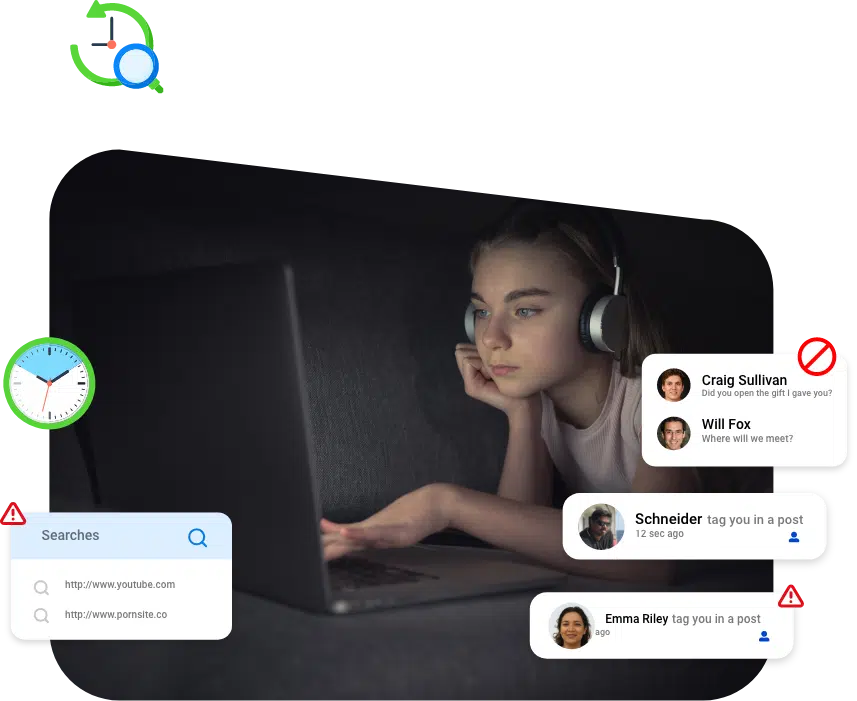
Windows Laptop & PC Monitoring Software
The TheOneSpy app is for Windows. It provides thorough and discreet monitoring. It lets the user see the targeted device’s activities, which helps to boost security and productivity. It collects all activity logs well and uploads them to a safe control panel. This lets you access and review the data at any time. It works with both Mac and Windows, ensuring smooth monitoring on different platforms.
The Best for PC Parental Control
Secure your kids with a powerful computer monitoring app. This reliable tool for parental controls offers Windows monitoring to track children’s digital behaviors and promote their digital safety.
Keep an Eye on Shady Workers
TheOneSpy enables you to monitor employees’ workplace station activities, identifying suspicious and inappropriate behaviors by tracking their PC usage, internet history, app activity, and social media interactions.
For Windows Social Media & IMs Tracking Features
Social Media & IMs Tracking Features
The Best Monitoring App for reading chat, self-deleted messages, and social media activity logs. It intends to track voice messages, shared photos, and videos through screen recordings.
Real-life Stories from Parents and Business Executives
Executives

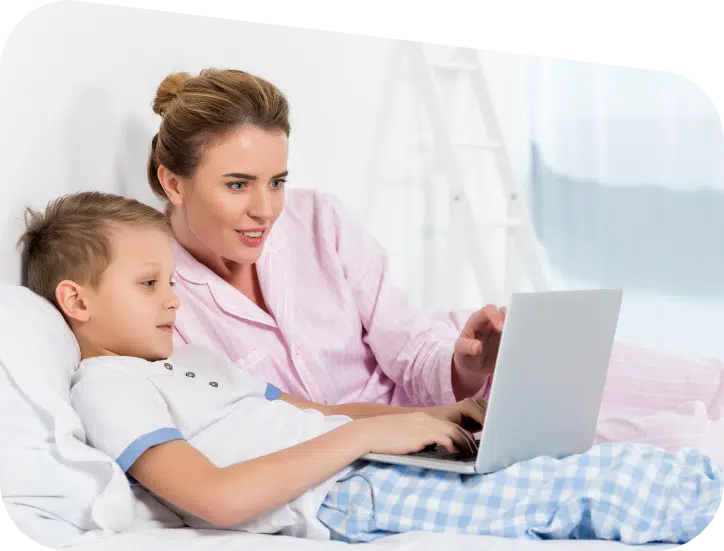

Frequently asked questions
Yes, TheOneSpy computer monitoring app can track all devices running on Windows and Mac operating systems, from the latest to the oldest version.
Yes, you need to download TheOneSpy PC spy app on the targeted device. The installation process is straightforward and can be completed in a few simple steps.
TheOneSpy takes only a few minutes to show the recorded data on your secure web control panel.
TheOneSpy can monitor computer activities, including keystrokes, app usage, emails, and internet browsing history, and can record screen activities remotely.
With TheOneSpy computer monitoring app, you have the power to spy on targeted computer activities from anywhere, at any time, giving you complete control.
Yes, employers can use TheOneSpy PC spy software to secretly and remotely monitor staff’s online activities during working hours.
Monitoring someone’s computer activities is a breeze with TheOneSpy, the top PC spy app. Simply subscribe, download it onto the target device, and start monitoring from your own device’s web control panel.
When it comes to discreetly monitoring online activities on targeted computer devices, TheOneSpy stands alone with its unique capabilities.
After subscribing and downloading theonespy on a targeted computer, you’ve to log in to the online dashboard on your device to see the monitored data silently.
Using TheOneSpy for staff tracking is completely legal. It’s a powerful tool that not only ensures a productive work environment but also helps safeguard official data from potential breaches.
Theonespy is the most powerful computer monitoring software. Its unique features, including email monitoring, web browsing history tracking, app monitoring, and more, provide comprehensive monitoring solutions. Moreover, it offers a user-friendly interface and the most competitive pricing packages, ensuring convenience for every user.
The following steps help to install TheOneSpy app on PC and Mac devices.
Subscribe to the app according to your need
Open email to receive credentials
Install the app on the targeted computer device by getting physical access
Now login to the web control panel to view targeted computer activities remotely
Supported OS
- Compatibility with Windows versions starts from 7 to 11, running on all major brands such as Microsoft, Gigabyte, Acer, HP, ASUS, Lenovo, Samsung, Dell and all others.
- Compatibility with macOS 10.13 to macOS 14 Sonoma, running on all models like MacBook Air, MacBook Pro, iMAC and Mac Studio.




