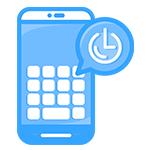Know Everything with the Powerful Keylogging App for Cellphones, Windows & MAC
With TheOneSpy, the powerful keylogger app Android helps you monitor every keystroke of your targeted device. Stay updated about every message typed on the device. It can collect sensitive user information such as logins, email passwords, bank account information, credit card details, etc.
After recording all the Keystrokes, TheOneSpy quickly transmits them to the online web portal. Its advanced features let you do the following:
- Track keystrokes of text messages
- Helps in decoding passwords
- Know what they are typing in the IM messages
- Access to all the keystrokes that have been typed on the emails
- Know their social media account credentials
- Record keystrokes even of deleted messages
- Track browsing history typed strokes
- Secretly records every keystroke
TheOneSpy Keystroke Logging Software's Best Features
Its Powerful Keystroke Logger Features Make It The Top App In The Monitoring Industry
What Is The Keystrokes Logging Software or Keylogging App?
A keylogger tool knows as the keystrokes logging app can record and capture every keyboard strike of android phones and tablets. Further, it unveils the keystrokes on PCs and computer devices running with multiple operating systems, like Windows and Mac laptops/desktops. Phone and PC keylogger software works covertly and captures keypad strikes of digital devices to monitor and track activities on your target devices with the schedule. So, the target device user will not know that someone is cracking password keys, messages, emails, and social network keys.
Features Of TheOneSpy Keylogger App For Android
TheOneSpy is an Android keylogger freeware that provides all the innovative features that enable you to see their typing on their devices. It is compatible with all Android devices and works perfectly in it. Once installed on any device, you can monitor and control its activity remotely. It is a helpful app for parents who want to prevent kids from typing inappropriate words. It also notifies parents when someone sends kids messages that are not appropriate for them. It is equally beneficial for both employers and parents.
Monitor PC/Computer keyloggers with TheOneSpy
TheOneSpy key logging software has changed everything. In real-time, you can log every keystroke on a target computer device, including keypad strokes and mouse clicks. You can see what the target user is writing, typing, or searching through every conversation, message, email, website search, and more. It sends PC Keystrokes to the web control panel immediately. Users can now discover what their kid or employee is up to online.
Computer & PC Keylogging Features
TheOneSpy Keylogging App Top Usages You Could Be Need
Before discussing the top uses of keystroke logging software on Windows, Android, and Mac devices, you should know the ethical boundary between monitoring and espionage. You could be charged with a crime if you step over this boundary. Always use these tools ethically. So, always go for the ethical ways without violating the law. Let’s have a detailed look at the top reasons to use it.
Parental Control: Our keyloggers let you monitor every moment of a child’s PC or smartphone activities. They’re a must for parents and caretakers who don’t want to worry about their little ones online on any device. Monitor who they text and call, view all photos taken, and read chat conversations without them knowing.
TheOneSpy gives parents peace of mind by safely ensuring their children use the internet. TheOneSpy will enable you to see what your children are up to, giving you every opportunity to guide and advise them so that they can make good choices.
Business security: By getting notified of every click and keystroke employees make, you can track their activities without informing them. It would help you ensure all employees work for the company’s development and not steal its resources.
Ensure business communication is in order by tracking who sends emails, instant messages, etc. Catch misuse of company assets and prevent employee’s time-wasting activity.
How TheOneSpy Protects Your teens and Business Assets in 4 steps

Common Questions
It is a powerful tool for searching and recording all keystrokes typed on the phone. A user can easily find the specified application text by the target person. It lets you know passwords, Text messages, and credentials and extract details from social media platforms.
Businesses can benefit from keystroke tracking software because they enable employers to cross-check the activities of their employees. By installing this kind of software on employee computers, employers can monitor what websites are visited by their employees, who they have been communicating with in emails and conversations, and how they have dealt with clients. Users can now discover what their kid or employee is up to online.
Consider a keystroke logger Android tool that runs discreetly and is hard to unveil on Android and PCs. Choose the best Monitoring app that gives you such an application. It should provide you with an easy installation process. Before getting hold of it, ensure that the selected application offers good customer support so that they can assist you with its installation.
You can buy TheOneSpy keystroke tracking software subscription from its official website. You need to choose the plan according to your requirements, follow the on-screen instructions, or configure the App into the device and start monitoring. It will help you track keystrokes on your target device, messages and browsing history, Facebook conversations, Instagram flaws, or other social media accounts.