Mark Safe Areas Using An Geo-Fence Around the Target Device
Mark safe areas are high-tech. Using the Geo-fencing feature, it notifies users when the target person is about to enter or leave the place you have marked. It alarms the users that there is nothing to worry about because getting closer to the safe area. So, you can virtually look after your target person and get regular updates occasionally.
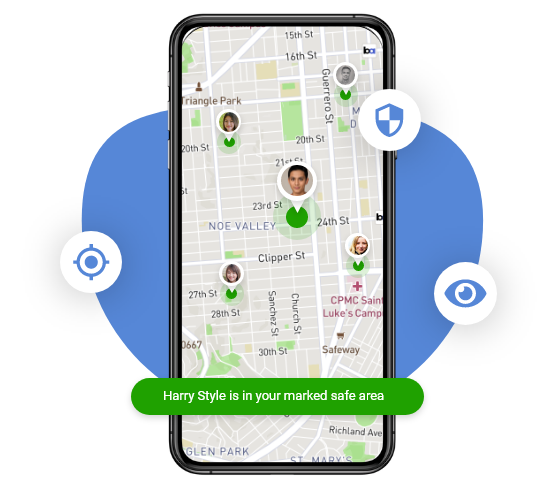
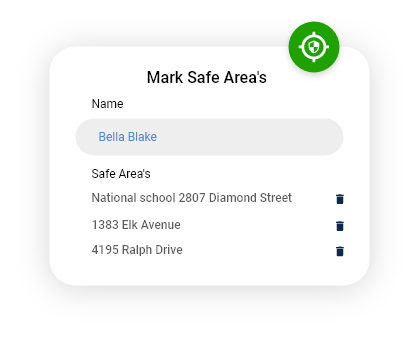
How to Mark Safe Areas for Target Devices on Google Maps?
The TheOneSpy application provides you service to keep track of the target device entering the safe areas using its Geo- fence feature. It empowers you to monitor the target person virtually on the Maps. So, install the application on the target device to avoid dangerous places.
TheOneSpy Mark Safe Areas Feature in a Nutshell.
TheOneSpy application has features to mark safe areas for the target device virtually on Google Map. Users can get instant notifications when the target person has entered the safe places via an email notification. It gives users a tactical edge to prevent the target person from leaving a safe place and entering prohibited areas. Users will get email notifications about the target person when breaching the fence in real-time.
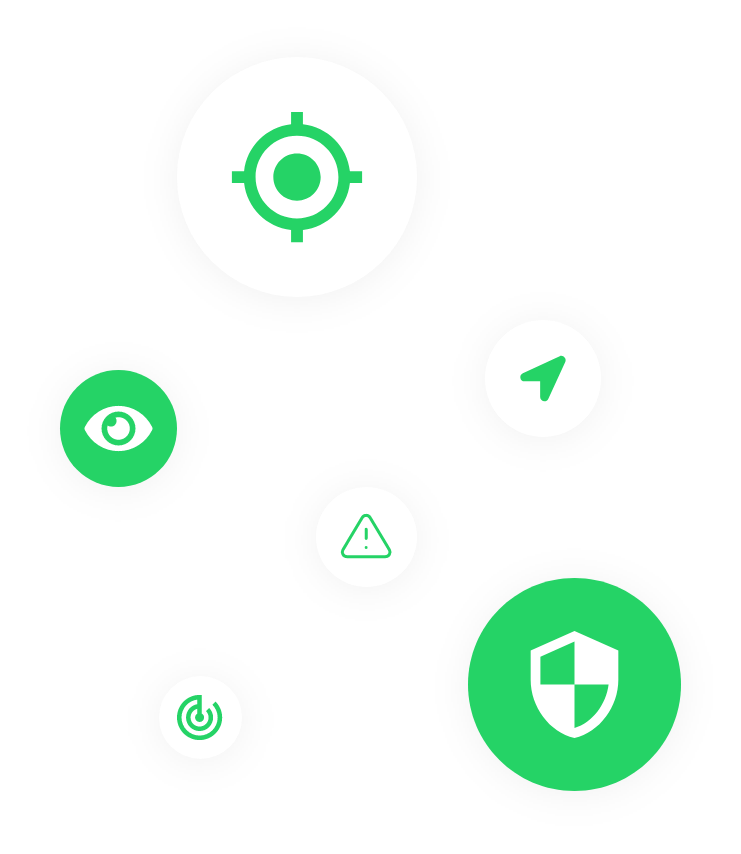
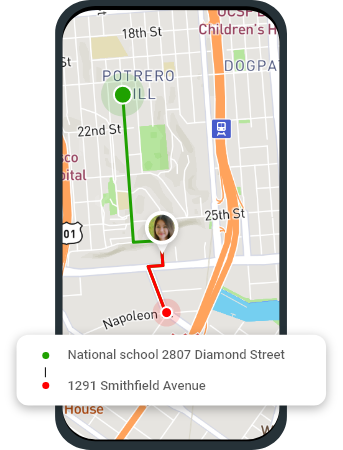
Mark Safe Areas Feature Helpful For
Geo-Fencing lets parents mark safe places on the map after installing TheOneSpy software on the target device. It helps parents track kids when they breach the electronic fence and enter dangerous zones in their neighborhood surroundings. Parents can protect kids from drug abuse, dating places, and hidden partying whereabouts. Employers can monitor their employee’s movements during working hours to prevent time-wasting by marking safe areas on Google Maps.
Top Reasons to Choose TheOneSpy for GeoFencing
Here are few reasons that make you to use TheOneSpy application on your target device to mark safe places for the target device users.

Set an electronic fence
You can form an electronic fence on target phone

Track target phone instantly
Monitor target person instantly marking safe areas

Notifies when enter the fence
Get instant email notifications when target enters to fence

Notifies when leaving the fence
Get email notification when target leaves the fence

Subscribe to TheOneSpy plans
You need to get any TheOneSpy subscription plans and receive an email with credentials.

Get access on the target phone.
You need physical access to the phone to configure the app and activate it.

Access online to dashboard
Users can access the web control panel using passwords and ID to activate features, like Geo-fencing to mark safe areas.
User's Review

Daralis Hooper
TheOneSpy is helpful for the safety of kids from drug abuse using its Geo-fencing feature.

Jonathan Larry
I can mark safe areas virtually for my teens in my neighborhood surroundings and receive and notify when my child breaches the electronic fence.

Stacy Brandon:
TheOneSpy is the best app to track my employee’s location during working hours to prevent them from wasting time.

Linda Carter:
Best application to track your target person, but you has to install it on the target phone and mark safe areas for them on the map.
Frequently asked Queries by users
General Questions
You can safeguard your kids by marking safe areas for them virtually on Google Maps. However, you have to install a phone spy application that empowers you to create an electronic fence (Geo-fencing) and mark safe areas for kids. Parents will get notifications whenever a child leaves the electronic fence and move towards dangerous places.
Yes! You can track your target person's movements. You can install the cell phone tracking application on the target device and use the online dashboard to activate the Geo-Fence feature. It empowers you to create an electronic fence for the target device user virtually on maps. Further, the user will get time-to-time information about the target device movements via Google Maps.
Technical Questions
TheOneSpy is the best cell phone tracking software has many features to track target cell phone devices. Users can mark safe and restricted places virtually on maps unless you have installed a tracking app on their target phone. It will empower you to get real-time results of the target device movements, and you can get alerts if the target person is leaving or entering the fence.
You can set safe areas for your underage kids to protect them from predators in your neighborhoods. You need to install and activate the best phone tracker app on the target phone, and you will be able to create an electronic fence and mark safe areas for your kids. You will get instant notifications via email whenever kids move here and there and are about to leave a marked place on Google Maps.


