Revolutionary MAC Monitoring Software
Empower yourself with TheOneSpy’s state-of-the-art Mac monitoring software that allows you to monitor activities performed on your target device. This ultimate and solid MAC spy software is perfect for parents and employers. Earlier knowledge of these dangers gives you an advantage.
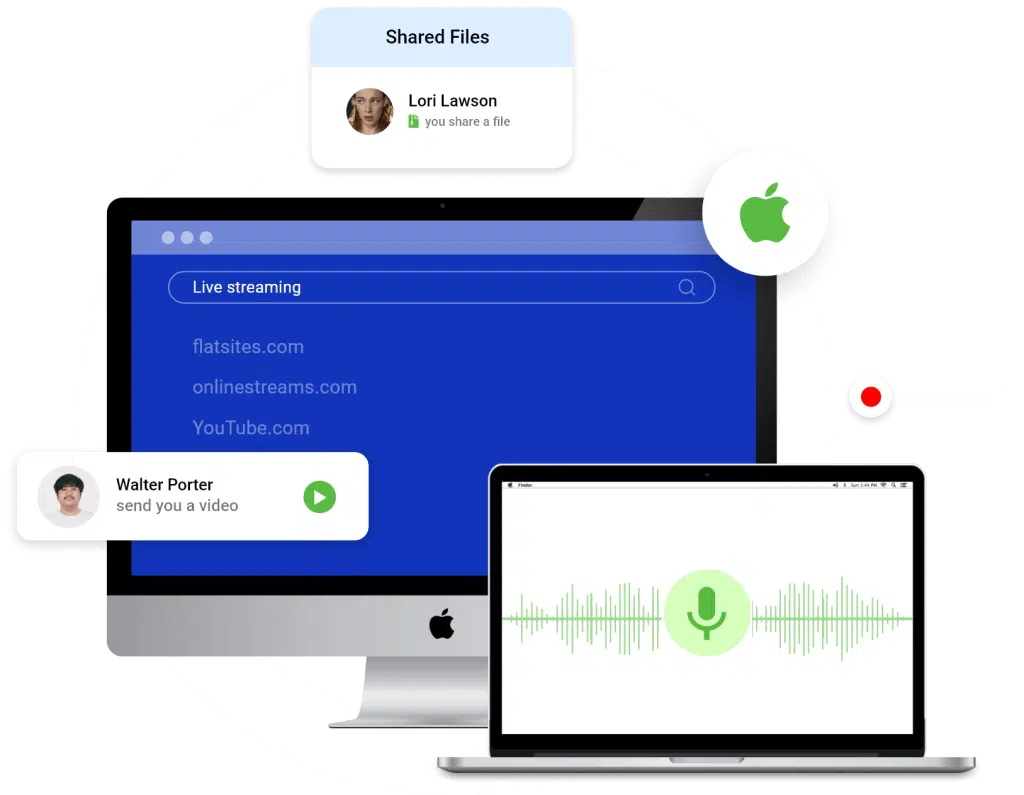
Unmatched MAC Monitoring Software for Exceptional Features for
MacBook, MacBook Air, MacBook Pro and iPad.

Keep Your Kids Safe with Mac Spy Software.
Having TheOneSpy MAC spy software, parents can record all surrounding sounds and conversations by sending commands on the target device. This way, parents can provide a safer environment for kids.
Mac Employee Monitoring Software Secure Your Business
Monitoring software for MAC devices enables employers to prevent their workers from engaging in unproductive activities during working hours. It helps in improving security risks and data breach issues.


MAC Monitoring App for Individual
Mac spy software also helps individuals protect their sensitive data. If their device is lost, they can track its GPS location and watch the surroundings.
TheOneSpy MAC Spy Software Offer Powerful Features For You
TheOneSpy provides you with all the powerful features for Mac Computer monitoring software that help fulfill your monitoring requirements.
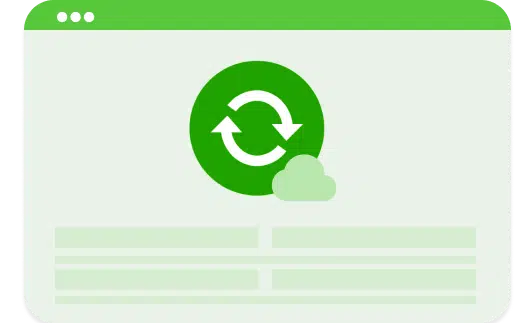
Sync Settings
The MAC spy software allows users to “ON” and “OFF” all the features of TOS tracking software remotely by using the Sync settings feature. Whether you are a parent or employer, you just need to visit the control panel and then visit the sync setting feature of the TheOneSpy MAC monitoring software to get a hold of all the features by making a single click on the Sync settings ON and off button and start or stop the function of every single feature.
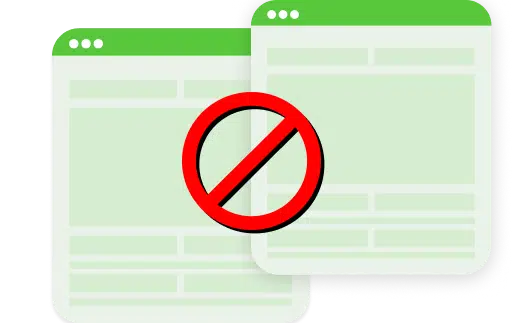
Website Blocking
Block access to all inappropriate websites, and set your preference with the help of the website filtering feature of the monitoring software for MAC. It will allow you to block all media content and images on particular filtered websites. The user just needs to visit the dashboard of the MAC spy software, make URL settings of all inappropriate websites, and block them. Website filtering feature allows users to block all the media and images of the searched websites.
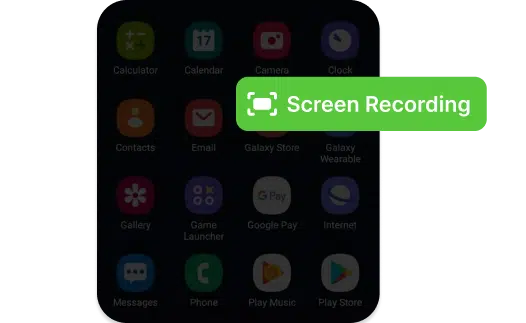
Screen Recording
Through computer monitoring software, the screen recording feature gets screen recording of your targeted MAC device device for a short time, along with an accurate schedule. Once the MAC spy software is installed on a targeted device, Parents get screen recordings of kids, and teens, and employers can also view what is running on their employees’. Parents and employers can perform screen recording by sending commands on their targeted MAC device and using the screen record feature.
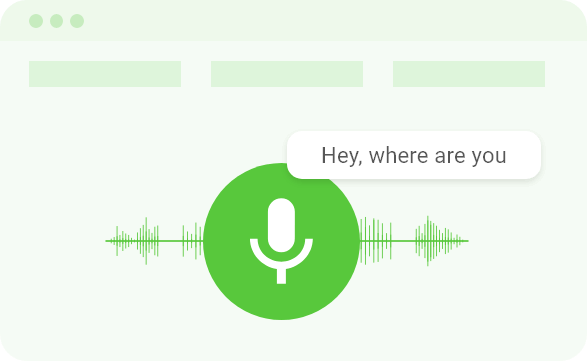
Mic Bug
TheOneSpy MAC spy software features MIC bug, which allows the user to bug all conversations and surrounding sounds on its MAC target device along with real-time stamps. First, you must install the monitoring app on the target device after completion and then use the MIC recording feature.
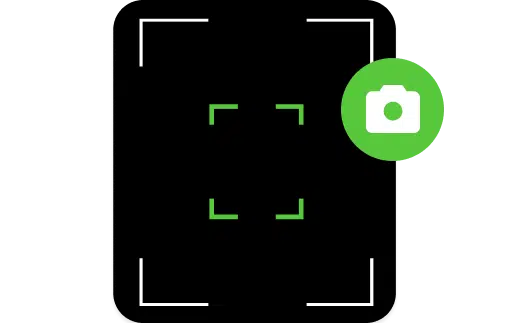
Camera Bug
TheOneSpy empowers user to get to know who is up to on the targeted MAC laptop; you just need to use the Mac Camera spy app and capture images. User can turn on the mic and camera of the targeted mac device and monitor their surroundings.
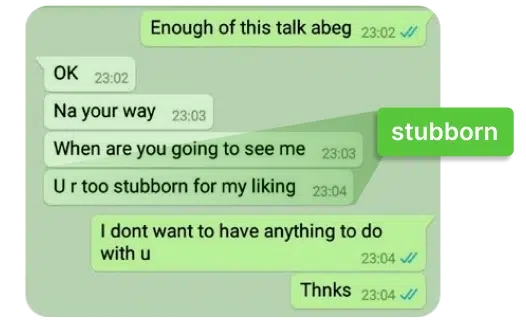
Key Strokes
TheOneSpy lets user know the exact keystroke applied on the targeted MAC device by your kids, teens, employees, and loved ones. The monitoring software lets users know what type of password keystrokes, messenger keystrokes, email keystrokes, and SMS keystrokes your target has applied. As a parent, you need to use the keylogger feature of the MAC monitoring apps to know what kids and teens are doing in the digital world and whom they are interacting with on social messaging apps.
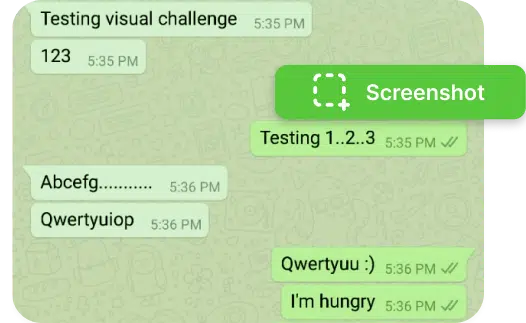
Screen Shots
Remotely capture screenshots of every single activity happening on MAC using TheOneSpy software. Furthermore, user can capture the number of remote screenshots on MAC computers using the TheOneSpy online control panel. You can capture screenshots remotely and upload screenshots to the dashboard. The user needs to visit the MAC Tracking software dashboard and tap on the screenshots feature. It will instantly get started screenshots of activities performed on the target MAC computer device remotely.
Frequently asked questions
TheOneSpy is the MAC spy software that empowers its users to keep a close eye on their kids or targeted person’s MAC gadget. It is designed to work within the backend of the device. So you can simply do your monitoring without getting detected.
Yes, TheOneSpy MAC monitoring software gives its customers a straightforward installation process. It took only 2 to 3 minutes to install the app. Moreover, it gives onscreen instructions so you can easily download and set up the app.
You can see the TOS app subscription on your bank statement:
“TOS App*Lemon”
“OneShop*Nexway”
“Oxi*Cybersource”
“OneNetwork*Stripe”
Product services are dependent to the payment procedure.
TheOneSpy could be an effective MAC monitoring app that gives you advanced features. It has all the new features that other apps in the market give you. You may be able to track each activity in covered-up mode. It is the ultimate and stealth checking software for guardians, employers, and people willing to monitor the MAC desktop.
You would need to install the app into TheOneSpy MAC spy app on the targeted gadget. Once you complete the installation and setup process, you can start monitoring.
For security reasons, TheOneSpy requires a 3D code. It guarantees online installment security and ensures credit card transactions are safe.
Yes, you would need to restart the device after setting the app into the gadget.
You’ll be able to purchase TheOneSpy MAC monitoring app utilizing credit cards, charge cards, and bank accounts and Paypal.
Yes, TheOneSpy gives extraordinary security for online payment. After you complete any payment, you’ll be required to enter the 3D code that will be sent to your given registered phone number. Once you enter the code, it’ll complete your purchase.
Announcements
TheOneSpy Apple Mac Tracking Software New Version 2.0 — March 10, 2024 (Released)
Changelogs
- Line Keystroke (Added)
- Viber Keystroke (Added)
- iMessages Keystroke (Added)
- Browsers Keystroke (Added)
- Data Sync Issue (Fixed)
- Bugging issues (Fixed)
- Screen recording Issue (Fixed)
Supported OS
- Compatibility with macOS 13.0 to latest macOS 14.0 Sonoma, running on all models like MacBook Air, MacBook Pro, iMAC and Mac Studio.
Let’s Start
Free way to see who is doing what and for how long!

