Check the List of Installed Applications on Your Kid's & Employee's Smartphone Remotely
You can spy on any cell phone and monitor installed applications logs within no time. It is possible to get an installed applications list on the target device. You can view how many apps are on the cell phone device, and you can categorize the installed apps on the phone, like social media, online gaming, VPNs, and many more. Users can judge what apps the target person prefers to install on the phone.

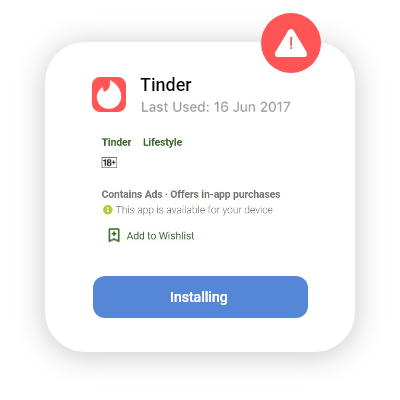
Viewing Installed Applications on The Phone is Possible!
TheOneSpy spy software lets you monitor, categorize, and get installed applications list on any android phone within a few clicks. You can install the spy software on your target phone and manage to view the list of apps on the phone.
TheOneSpy Installed App List Provides Thrilling Information
TheOneSpy is advanced and well-built spy software that works on cellphone and tablet devices. View installed applications list is one of the best features that allow users to monitor every application active on a mobile device in a list form. Users can view the names of the applications, and it provides results after classifying the apps on the phone. Users can view a list of social media apps, online dating apps, adult apps, online gaming, gambling, instant messengers, and many more.
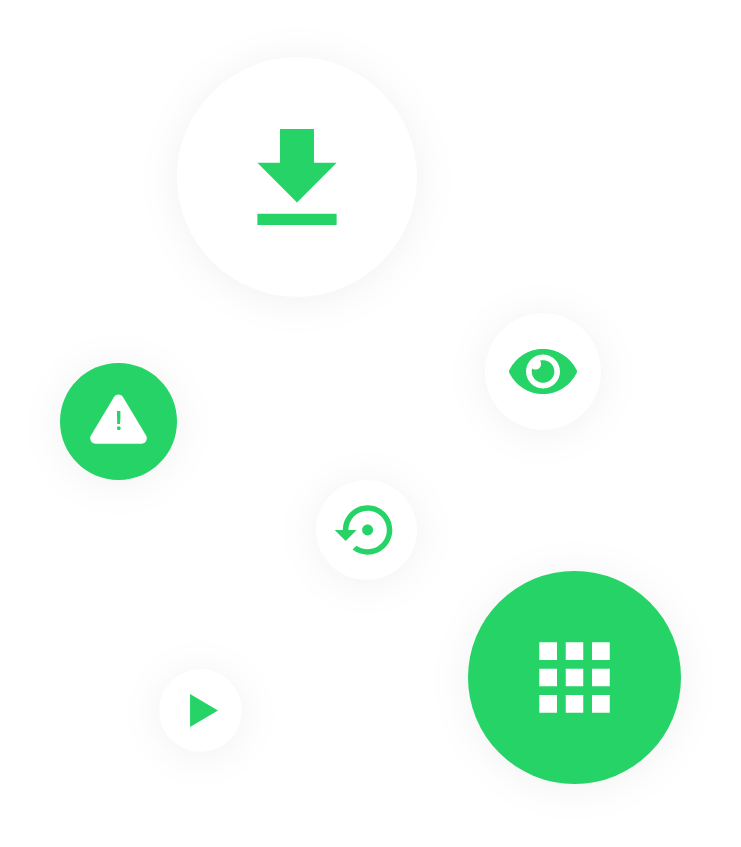
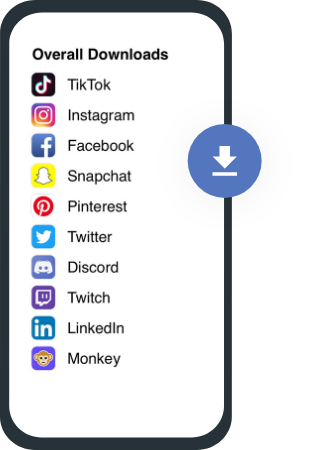
Spy on Installed Applications List & Use It For
Digital parenting has become essential for the online safety of a generation z. Parents can set parental control on their phones and view every application. You can spy on your cell phone and get a list of social media apps, IM’s, dating apps, porn, and live broadcasting apps names to safeguard your teens online. Employers can use TheOneSpy installed apps list to monitor and view the apps that can steal data from business devices. You can tackle and prevent external and internal data breaches.
Watch A List of Installed Apps Without Rooting.
Do you want to see apps on the phone? You can view a list of the apps with names and classifications. You can do it with TheOneSpy with no root option available. However, the spy app for cell phones works on both rooted and non-rooted android devices.

TheOneSpy Monitors the Truth by Spying on Your Target Phone.
TheOneSpy has advanced features to spy on cell phones, and the installed applications list is one of them. Here are a few characteristics that have made it the best phone spying software in the business these days.

Monitor apps installed
Spy on phone & view installed apps on the phone

Categorized installed apps
Get the names & categories of installed apps
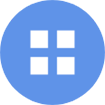
Provide applications list
Get a list of installed applications on the target phone

Save monitored data
Users can monitor and save data to the dashboard

TheOneSpy Subscription process
Users can subscribe to TheOneSpy and visit its webpage to see subscription plans. You can choose the plans and get credentials via email.

Physical access to the target phone
You can get physical access on the phone and start the installation process to configure TheOneSpy successfully to the dashboard.

Use the web control panel to activate tools.
Users can use the password and ID to access the web control panel to get their hands on features, like the installed applications list.
User's Review

Christian Howard
It is the best cell phone monitoring software for business professionals to spy on their workers.

Lisa Betty
You can view installed apps on your kid’s phone to protect them from inappropriate activity, like online dating and social media addiction.

Marilyn Amber
TheOneSpy is the best application to view the installed apps list on any cell phone device.

Anna Nicole
You can prevent employees to clone your phones with the TheOneSpy installed app list feature.
Frequently asked Queries by users
General Questions
Several apps are available on the web, but you need to use TheOneSpy. It offers multiple services to the users, like cell phone monitoring and viewing installed apps listed on the target device. Phone tracking software is reasonable in price but exceptional in services. You can use it to see installed dating apps, social media, online gaming, gambling, and every application active on your target mobile device.
TheOneSpy has several attributes while viewing the installed apps list on the target device. It remains hidden and undetectable on the target phone. Users can view and monitor every application active on the phone without the target person knowing. You can see social messaging apps, dating apps, porn apps, anti-virus apps, live broadcasting apps, and many more.
Technical Questions
You can see and monitor installed apps on the android phone running with OS version 4.4.0 to 11.0. It has become possible to spy and view apps lists with Android monitoring software. You can use it on any android phone and get an installed applications list.
Yes. The TheOneSpy phone monitoring app is the best tool to see recently installed apps on your target mobile device. You can install the application on the target device and use an online dashboard to use its features that enable you to monitor and view the installed apps list on a cell phone device.
You can use the TheOneSpy phone spy app on your target mobile device and view every instant messenger active on the target phone. Users can get a list of installed applications and see IM’s names, like skype, Facebook, Snapchat, Line, Viber, WhatsApp, and many more.

