Remotely Reboot/Restart Phone Using TheOneSpy Control Panel
You can make exceptions with TOS cell phone monitoring software and now it will let you to remotely reboot or Restart the target cell phone device using mobile phone surveillance software web portal. You can simply use the tools if you have already activate the phone spy software on target device and you can visit the tools and chose remote Reboot/Restart the mobile phone device and you will get the job done successfully without facing hassles.
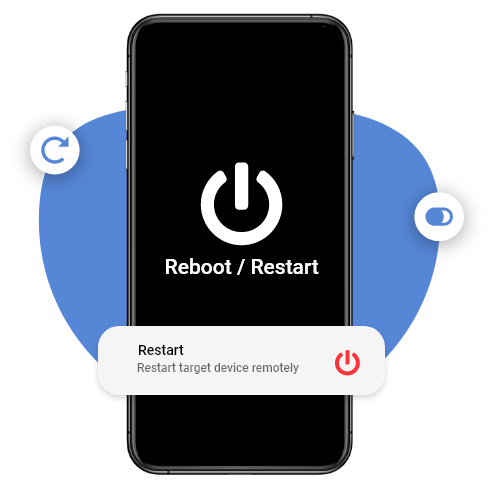
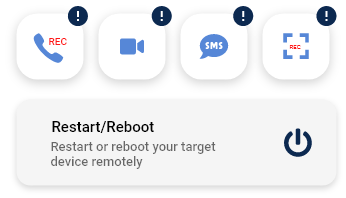
How to Reboot/Restart Target Cell Phone Remotely?
You can install TheOneSpy on your target device to monitor any activity in the phone. Further, you can use online dashboard to remotely reboot and restart your target cellphone device.
- Remotely Reboot TOS application on device
- Remotely start the rooted/ rooted device
Know about TheOneSpy Reboot & Restart Feature
Sometimes TheOneSpy app service stops working and users cannot monitor cell phones with its features, like call recording, keystrokes logging, screenshots, screen recording, and many more. So, to restart the application and make it work, you have to reboot or restart your device. You can reboot the target phone at their will without access to the target cell phone device. Users can reboot the target device via the TheOneSpy dashboard, and cell phones will reboot without any physical effort.
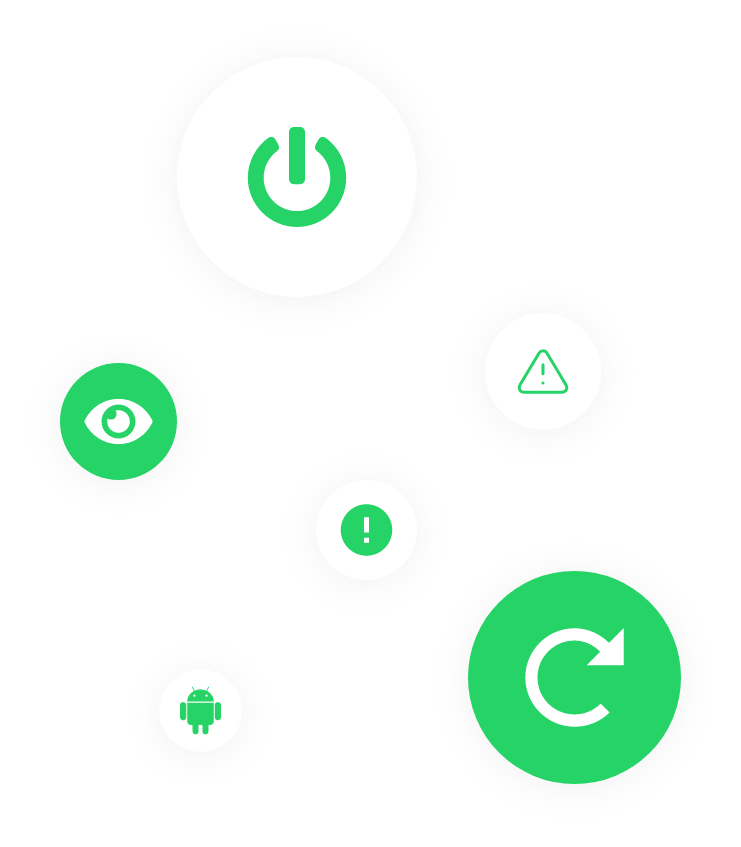
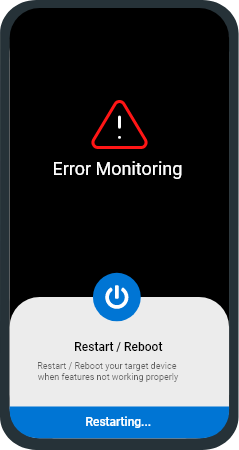
Is TheOneSpy Reboot & Restart Tool Useful?
Remote activities on target device are possible with TOS app for cell phone surveillance. Now it has come up with its exclusive feature that enable user to remotely reboot or restart device. However, it would be possible if you have already activated mobile phone surveillance software on target device. You will not need to get access on the target device back and forth to reboot or restart the already rooted target device activated with cell phone spy software.
Is TheOneSpy the Best Phone Tracking App for Remote Monitoring & Spying?
Yes. Phone monitoring software is best for remote spying activity on the target phone. The TheOneSpy remote features made it a perfect solution to monitor and track cell phones. Here are a few other exceptional things you need to know:

Remote re- start TOS App
You can restart TOS software remotely on a phone

The remote reboot target phone
You can remotely reboot your target cell phone device

Reboot your rooted cell phone
You can only reboot or restart a rooted phone remotely

Use online dashboard for a reboot
Use TheOneSpy dashboard to activate remote reboot

Subscribe to TheOneSpy
You can visit TheOneSpy and visit the solutions page. Further, get the subscription. You will receive a password and ID via email. You can log in to your email to have credentials.

Get access to the phone
You should have access to the target device to initiate the installation process and configure the application successfully on the target device.

Get access to the dashboard
Login to your email and get credentials and use them to access the web portal to activate features, like reboot/restart remotely.
User's Review

Christina Lauren
I can monitor my teens remotely and reboot or restart the application without physical access on the phone.

Mike Jose
TheOneSpy is an unbelievable app and allows you to reboot and restart the application.

Judith Megan
It does not require physical access to reboot or restart the target device and start working again.

Clark Wilson
It is the best parental control software I have ever seen and used in my life.


