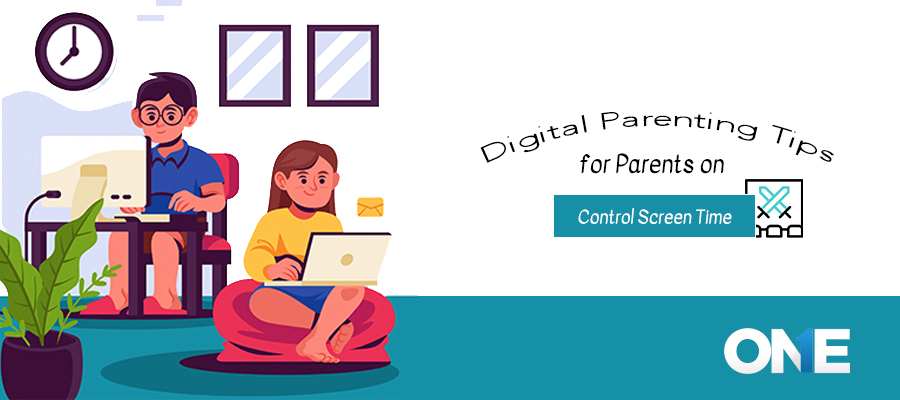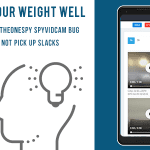In the ongoing battle over teens and screen time, parents should master the technology battlefield. These days, parents often go into their children’s rooms and get shocked when they are not sleepy and would instead use cell phones, play video games, and do plenty of other activities.
Most parents believe that screens are not bad at all, yet they feel fishy when they are stuck on the screen for hours. These days, young teens seem to furiously scroll through social media apps, doing chats and multiple hidden activities on their Android phones, iPhones, and even Computer machines connected to the internet.
Things went hilariously wrong when they seemed so pleased with their ingenuity when you confiscated their activities on screen. But remember, the battle is not over yet at all. You have to do something to off-screen your tweens and teens, and you need to work harder sometimes to retire them from a Wi-Fi Zone.
Parents should realize that they did not grow up in the mobile and Internet of things era, so they must understand that kids are not interested in chats at home, books, or magazines; social media has made teens unsocial.
Now, questions arise about how we should tell teens and children to get off the screen and social messaging apps, even though we themselves are posting news feeds all the time in the digital world. Today, our use of digital devices makes it harder to police teens. However, whatever the case, you must limit your teen’s screen time. Let’s address the parent’s digital parenting issues and answer their queries.
How To Control & Manage Teens Screen Time: Digital Parenting Tips For Parents
How much is too much? There are no official guidelines and screen time is pretty good, but parents should know what kids and teens look at. Teens need to realize when civility is an online duty and when it is a trap. Read some Digital Parenting tips:
Check Privacy Settings:
Always make sure your kid’s account is secure and they maintain their privacy. Check their passwords and share material to safeguard them from online dangers.
- Avoid sharing personal contact numbers and home address
- Don’t share your current location
- Don’t share personal images on anyone’s demand
- Don’t contact strangers
- Never share your account password
- Don’t open any links from anyone.
Build Family Time Together:
Parents need to set some media time to watch family content and discuss the healthy use of devices. Create an environment that allows kids to freely communicate about their daily routine. This allows parents to know what’s going on in their kids’ daily lives.
- Regularly talk with your kids
- to discuss problems with solutions
- Always tell them that mistakes are part of life. Don’t hesitate to
- discuss the digital trends and their down falls.
Snoop Into Browsing History:
Learn what kids do online, including what apps and websites they visit. This helps us understand kids’ activities and interests.
Talk about Digital Media:
Discuss the pros and cons of using social media; by this, always tell kids about the dangers like predators.
Encourage Kids to Openly Communicate:
It’s necessary to ensure that your child freely discusses issues and their online experiences without any fear and embarrassment.
- Create a friendly environment
- Discuss the surrounding stories with solutions that encourage kids’ lives to talk about their issues.
- Clear them that parents are always the best guides and support.
Discuss Online Scams:
Tell your kids about digital scams that help them prevent them. What’s real and not: our kids are influenced by online advertisements that are not real. They show precise editing in online ads and reality.
Device Usage:
Keep the screen in terms of laptop and desktop devices in public places. Make some ground rules to pull your teens from the screen addiction gradually. If teens spend 6 hours screening, then make sure to decrease it to 3 hours
- Give warning to children on at regular basis and start decreasing screen time gradually
- Allow teens screen time after they finish school work
- Guide your teen they will discuss if a stranger is approaching them online
Get Professional Help:
Use parental control apps for cell phones and computers to monitor kids’ activities and protect them.
“Make sure to stop teens from using cellphones online; likewise, no screen time before school, mealtimes, or bedtime.”
Use TheOneSpy Parental Control App To Manage Teen’s Screen Time
Keeping your kids secure in a digital environment is pretty challenging. So, it is necessary to keep an eye on them secretly to secure them from online threats.
Therefore, it’s necessary to consider the best app to install on your kid’s devices to get insight into their online actions. TheOneSpy is the only tool that gives you full access to your kid’s devices and enables you to find what’s happening in their life.
By installing TheOneSpy app, you can:
- Monitor all sent or received messages
- Listen and record phone calls and get call log details
- Track real-real-time GPS location and set geo-fence
- Monitor social media accounts, including WhatsApp, Snapchat, Skype, Facebook, and Instagram.
- Check the internet browsing history
- View device surrounds and listen to background voices
So, TheOneSpy is the best solution to protect your child from all dangers. With this, you can check their activities and help before getting into trouble.
Conclusion
Parents should be vigilant in their children’s lives and check all their online activities. There are different tips and tricks for getting involved in children’s online lives, but the most considerable is using parental control. TheOneSpy monitoring app enables parents to monitor their children’s activities, including messages, call logs, social media, calendars, events, etc. This is the best way to protect children from any digital danger.