Seamlessly monitor your Child's Activities with Enhanced Data Sorting Feature
Parents are more concerned about their child’s safety in the digital world. To make it easy, TheOneSpy has a new remarkable feature, “Data Sorting.” This feature enables parents to monitor their children’s activities closely. This feature makes navigating monitored data from the user web portal more convenient. It makes parenting easier, saves parents’ time, and gives peace of mind.


What is the TOS Dashboard Data Sorting Feature?
Users do not need to spend countless hours scrolling through endless data logs. The TOS Dashboard data sorting feature simplifies the monitoring, and the user can search for particular data by number. This feature lets users search for specific calls, SMS, keylogs, and VoIP voice. It will take a little time to explore the tracked data. You can simply go to the dashboard “Data Sorting” features to get the more organized monitored data about the specific number.
In-Depth Call Insights of Targeted Person
Listening to children’s communication can help in protecting kids from potential risks. The data sorting option allows the user to access comprehensive call history details with its date, time, and duration. User can also get detailed reports of calls with their location. This makes it much easier for parents to gain valuable insight into their child’s life and stay updated about the contacts they are interacting with.
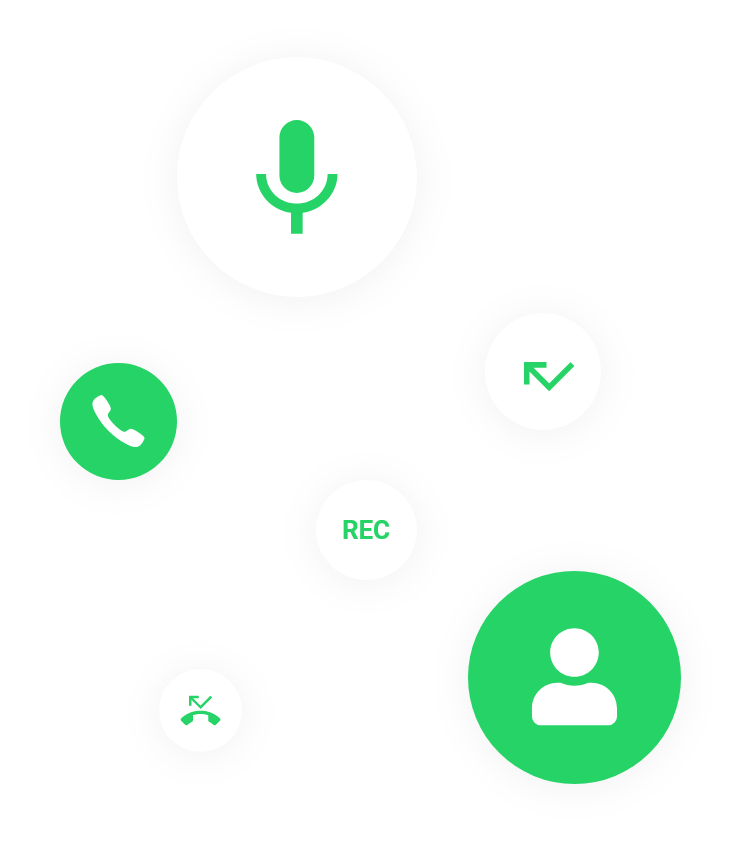
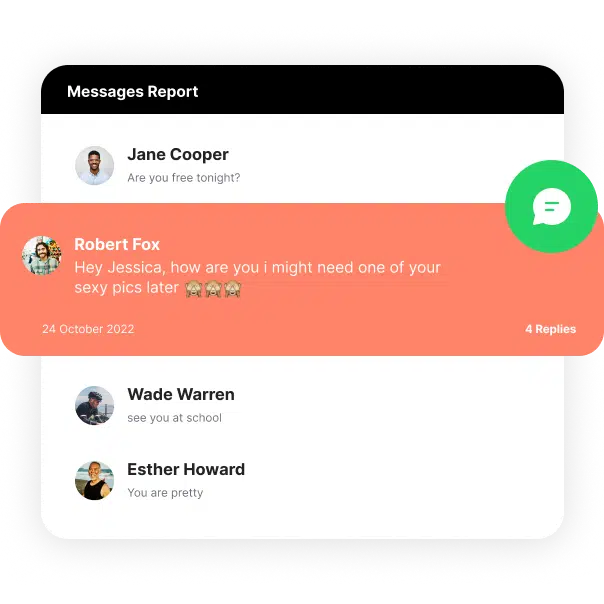
Monitor Messages with Detailed Report
In the digital age, text messages are children’s primary communication source. With the data sorting feature, you can search for specific contact messages by entering their name in the search bar option. You can seamlessly explore every text message. It helps prevent kids from inappropriate chat and sexting so that you can keep your child’s wellbeing in the digital realm.
Quickly Access to VOIP Call Recording
VOIP calls are the common way among kids to communicate with strangers they meet online. You can have your child’s detailed digital interaction report with the TOS advanced data sorting option. You can search for the call recordings you want to listen to by entering their username and listening to what they communicate on digital platforms.

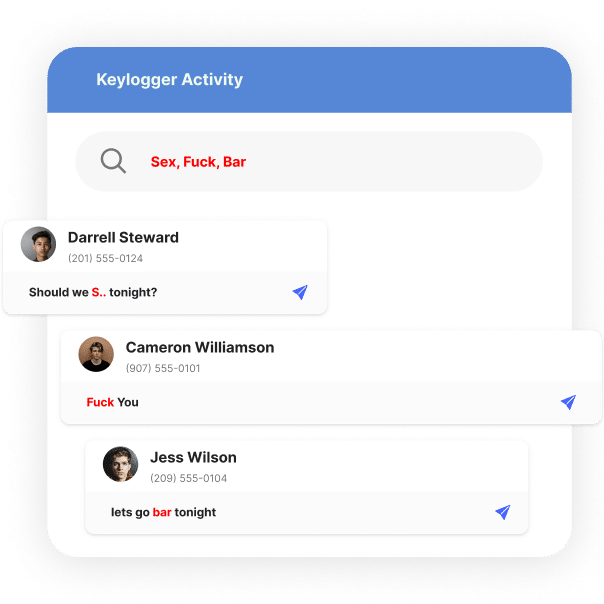
Keylogger Functionality
You can know what is happening in your kid’s digital world by recording your child’s device keystrokes. From the TOS dashboard feature of data sorting, you can monitor specific keystrokes of their text messages, passwords, and browser searches. You can access monitored data in a well-organized format by searching for specific keystrokes. It makes it easy for you to review your child’s activities so that you can detect potentially harmful words and maintain their online safety across different online platforms.
How Does the Data Sorting Feature Help Effectively Monitor Your Child's Activities?
TOS data sorting feature makes monitoring quick. Following are some reasons why the data sorting feature is helpful:

Activity Report
Provides Detailed Report of every activity

Easy to navigate
Get Quick access to monitored data

Monitor every Call logs
Listen & record to their every Call

Read all messages
Search for messages by contact number

Get Register to TheOneSpy
You need to subscribe to the Android spy application, and you will receive credentials via email.

Physical access on cell phone
Get physical access on the cellphone and configure the application on the target device successfully.

Activate online dashboard
Use password and ID to activate the web control panel to use features, like call log history spy.
Frequently asked Queries by users
Let’s discuss the questions that you have in your mind, and we have separated your general and technical questions in following:
General Questions
With data sorting, you can access the detailed report of the specific number. It provides you with every data number in one place, which makes it easy to check kids' activities. You can access the targeted device data through the following features:
- Call recording
- Monitor Text Messages
- Track VOIP calls
- Keystrokes
- Location
The data sorting feature makes it easy for parents to monitor their kid's activities closely. They do not need to spend hours searching for the specific activities of their kids. On the data sorting features, they can just enter the number and can access all the information. It helps in ensuring your child is not interacting with online predators.
No, there is no limit to the number of searches on the data sorting feature. You can access any monitored data anytime without the limitation of searches.
Technical Questions
TOS dashboard data sorting feature helps in accessing quickly monitored data. You can search by number number and access all that number's information. It includes your kid's messages, call history, keylogger, and VoIP call recording to that specific number.
When you log into the dashboard, you can access the data sorting feature prominently displayed. You can search for any data on it by just entering the number.

