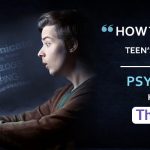When we up to jail break any iOS device, plenty of questions comes to mind that why we need to jail break the particular device. The answer would be pretty simple that Jail breaking iOS 9.1 will allow a user to customize your iOS device in every way possible in order to install themes, on another hand user can increase the number of apps in the dock. So, in short, there are many reasons behind jail breaking the iOS device in order to get more and more benefits from the device which could not be possible without jail breaking the iOS 9.1.
This is a most searched question in the search engine that how to jail break iOS 9.1? There are bundles of software are available for jail breaking the particular device, but we will suggest you get your hands on Pangu. Pangu has discovered recently how to jail break on iOS 9.1?
Method to Jail Break iOS 9.1
There is the number of devices which are compatible with the jail break of iOS 9.1 such as iPhone 6s Plus, iPhone 6 plus, iPhone 6 and iPhone 5s (UNTETHERED!). First of all, we need to download the Pangu software for your iOS devices then tend towards the steps for jailbreak iOS 9.1
A Complete Guide to jail break iOS 9.1 within 7 Steps
Step 1
Initially, an iOS user needs to create a backup of all the data stored in the device through iTunes or iCloud. Before heading towards the method to jail break make it affirm that you did not have activated the option of encrypted backup.
Step 2
Now you need to deactivate the “Find My iPhone” by visiting the settings > iCloud and by making click on the quadrate service switch, by adding the password attached to the Apple ID (similar which is used for App Store). Then also go for off the unlock code or Touch ID.
Step 3
Now it is the time to download the Pangu tool and then install it on your personal computer. Press the icon with the click on the right mouse button and then “Run as administrator”.
Step 4
It is time to attach your iOS device with your computer via USB cable. The particular program will automatically delete it and then enable you to make a click on “Start” button. At this stage, a screen will have plenty of different information to be considered they disregarded. The screen trigger us to create a backup of your all data of iOS device via iTunes, you may have to retrieve all of your data at the end. The software also suggests you activate Air plan mode before initializing in order to make procedure rapid and efficient without having any trouble. Then switch on bottom control center and as well as Air Plan mode activates by pressing the first button. When you have made your mind, press “Already backup”
Start Jail break
Step 5
Now go ahead to “initiate jail break” screen and progress circle. At this point in time program will stop for a while and create a backup and also take some time. Don’t hurry, stay calm and focused and don’t dare to detach the device from your computer device. Backup is completed fully and your iOS device will restart. Just wait for a little while again by looking at your computer screen.
Step 6
Once the device turned on, it will enable us to see the text that will welcome us to unlock it, give the input in order to unlock the codes and again initiate the Airplane mode again. At this point of injection will automatically initiate the jailbreak itself, adding all input files into the particular iOS device. The program will allow us to look at the device screen. Now we can see a new icon known as Pangu.
Step 7
Initiating the program is necessary then makes a click on an enormous button and grant permission to the photo library. After a while, iPhone will restart and the procedure of jailbreak iOS 9.1 would be completed to the fullest.
In the beginning, we will encounter with the icon Cydia on the springboard. Once you have activated the program, you will have blacked iPhone screen, restart the phone. You start the phone when you are fully ready to use the jailbreak untethered. Those who don’t know about Cydia, it is an application very similar to the Apple App Store, which enables you to find tweak apps, themes and to modify the operating systems that direct to extend the procedure.
In order to jail break any iPhone remotely, you can avail TOS worry-free installation service.
Here is detail video guide on how to jailbreak iOS 9.1
[/vc_column_text]