Block Texting While Driving is a Safety Feature for Your Loved Ones & Employees
Block texting while driving feature empowers you to stop target cell phone users from texting behind wheels. Does the idea of your child texting and calling while driving bring out your worst nightmares? Does the thought of your child meeting a car accident due to such distractions send shivers down your spine? Do you feel they repeatedly engage in such activities despite their pledges of careful driving?

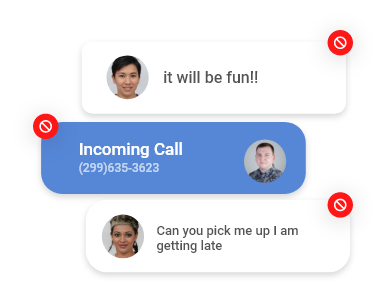
Control Their Texting Habits While Driving, Don't Feel Helpless
If so, try TheOneSpy! It lets you block their texting as the vehicle gains up speed. The application, when installed onto their mobiles, automatically detects their driving speed and blocks their SMS as they exceed a certain safe speed limit. You do not need to constantly monitor their speeds from home as this job is taken over by TheOneSpy, right there in their pockets. All you have to do is to activate this feature from your online control panel as you see your child gearing up and heading towards the road. Then you can rest assure and leave your worries to this self-monitoring parental substitute that ensures that they refrain from texting and remain safe while on the move.
Why Use the Block SMS Feature?
Road surveys show that 1 out of every 4 road accidents in United States are a result of texting while driving. As more and more technology tools become available in motorized vehicles, increased driver distractions can lead to escalating number of casualties in the future. Investigations and forensic predictions show that road traffic injuries due to mobile usage will rise to constitute the fifth largest global cause of death by 2030.
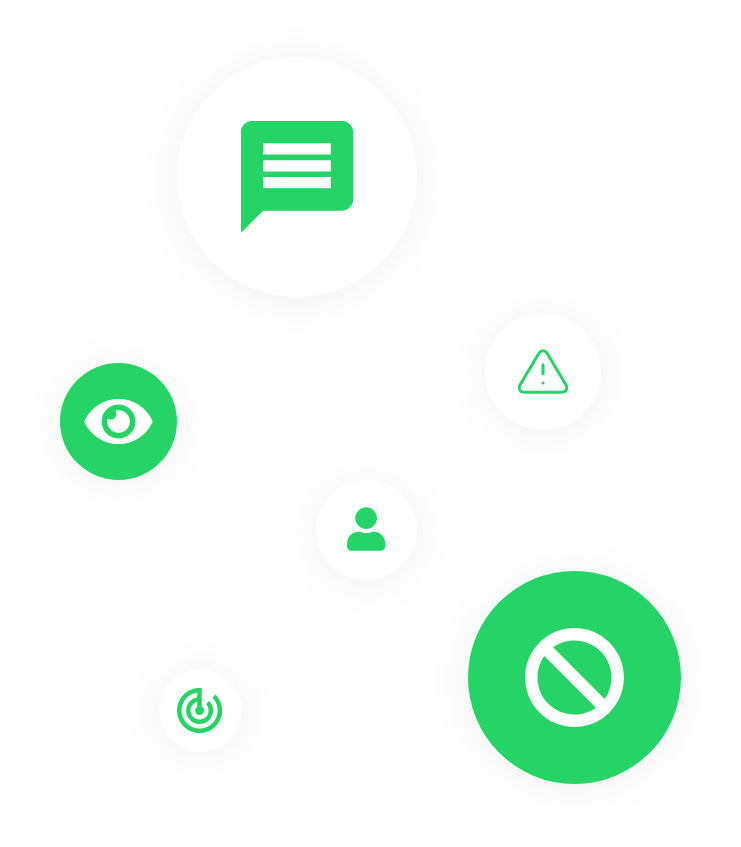
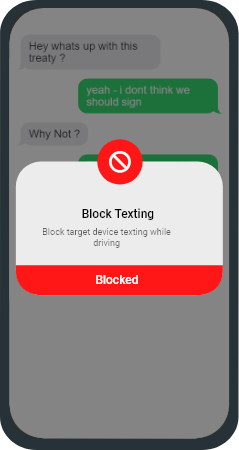
With TheOneSpy Block Texting While Driving, You Can:
- Block their incoming and outgoing SMS while driving
- Block their device access remotely
- Monitor their driving speeds to make sure they are not over-speeding
- Set limits and determine the set point above which they can’t text from their device
- Exercise the parental control and activate the SMS block feature from your online control panel right from anywhere and any device that lets you access the web
- Block calls, messages, and internet access on rooted, and non-rooted phones
How is Block Texting While Driving Helpful?
Mobile phone usage on road is a fatal distraction. The same applies to mobile phone usage while driving, and today teens are at the top that used to texting while driving and often got accidents. So, parents can remotely block text messaging on teens’ devices using the TOS cell phone spy app powerful block texting tool. Remember that precaution is always better than cure. Employers or business owner always prefer their business compared to anything else. You may have seen business owners always stick within phone calls, messaging behind the wheels. If you are a businessman you can use this tool on your cell phone device to prevent yourself from accidents.

Why is TheOneSpy Best to Prevent Distracted Drivers?
TheOneSpy instantly blocks the internet, text messages, and incoming calls on target phones when they are behind the wheels. Here are a few things that have made TheOneSpy is the best app to save human lives.

Block texting while driving
You can block text messages remotely on the target phone.

Block incoming calls while driving
Users can block and prevent incoming phone live calls.

Block internet while driving
Remotely block cyberspace access on your target phone.

Activate features via the dashboard
You can activate all lifesaving tools of TheOneSpy via the dashboard.

Choose TheOneSpy plans
You need to go through the official TheOneSpy web page and choose a suitable plan and get a subscription to receive credentials.

Get access to target cellphone
Users can access the phone physically, start the successful installation process and activate it on the target phone.

Use dashboard with credentials
You can use the password and ID to log in to the web control panel and activate features, like blocking texting while driving.
User's Review

Robert Stanly
TheOneSpy is the best for blocking text messages while driving, and you can use it to save your teens.

Sharon Laura
Employers can install TheOneSpy on business phones and block text messages when employees are behind the wheels.

Gary Jacobs
It is the best life-saving application because it can block messages when the target person is driving a car or motorbike.

Amy Stevens
I would like to suggest TheOneSpy to all single mothers who want to protect teens from brutal accidents because of cellphone usage.

