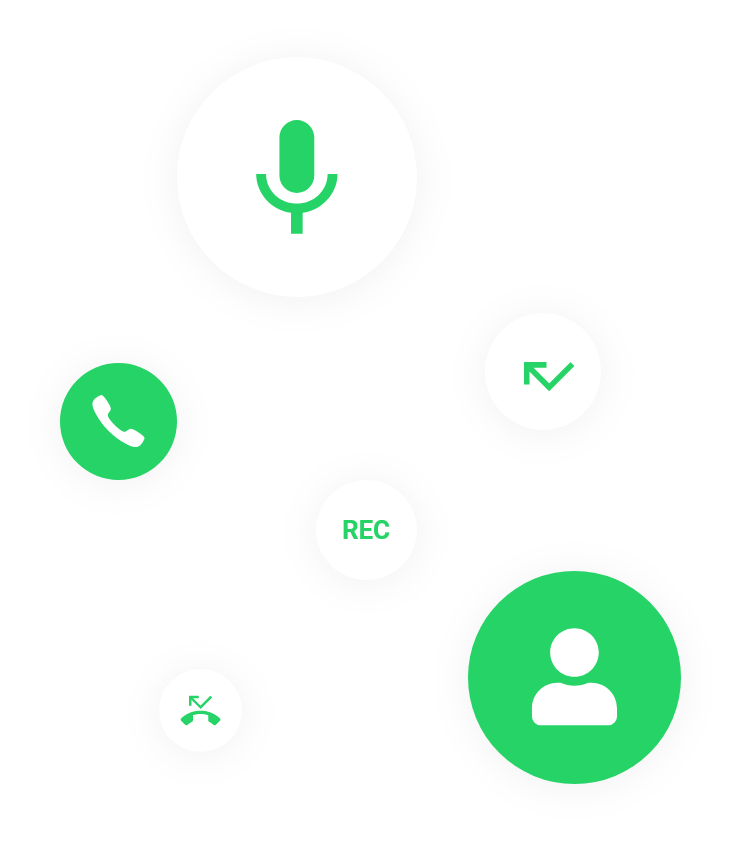Camera Bug App To Take Pictures From Target Phone Camera Remotely
The camera bug is one of the best features of the TheOneSpy application. The application can get a remote bird’s eye view by taking control of the phone camera. It makes to enjoy the clear view of the cell phone surroundings. Camera bugging software takes pictures remotely and saves the data to the online dashboard. Users can access the dashboard and download captured images to know what was happening on the cell phone in 360 degrees. You can operate the target phone camera to gather photos of the target device’s surroundings.


What is the TheOneSpy Remote Camera Bug App?
It is a spy application that has the power to bug phone cameras remotely after you install it on the target phone. Users can hack and a control target cellphone camera to capture images to know what is happening around the phone. It is helpful to bug the front and back cameras remotely and make them capture photos back to back and keep sending to the user’s control panel. It is the best tool to watch through the walls and get info about the target person using a mobile phone from a distance. Camera bugging software is best for tracking hidden whereabouts, capturing images, and activities in phone surroundings.
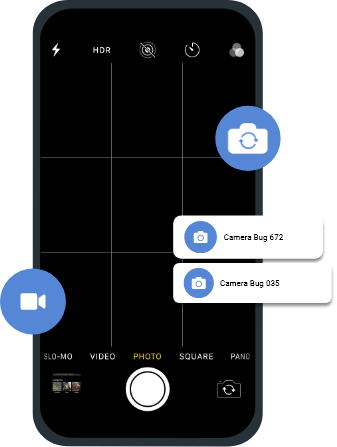
Is Phone Camera Bug Helpful for Users?
Yes, camera spy app helpful for parents that want to know what teens do in their hidden whereabouts with their friends at parties. Phone bugging is handy to prevent kids from drugs, blind dating, date rape, and bullying beyond the school gates. Similarly, employers can catch employees red-handedly doing an inappropriate and illegal activity during working hours at business firms.
Is it Possible to Bug the Cell Phone Camera Without Rooting?
Bugging on a cell phone camera is possible without rooting the target phone because TheOneSpy camera bug is a non-rooted solution that works on rooted and non-rooted smartphones. It means you can use mobile camera spy software without administrative access on android phones.

Why Choose TheOneSpy Over Single-Feature Camera Bug Apps?
TheOneSpy is a powerful android spy app to bug the cell phone camera remotely. It has the following reasons that have made it the priority of cell phone users.

Control the Front & Back Camera
Hack phone camera (front & back)

Take Photos Remotely
Remotely control phone cam to take photos.

Watch/Record Phone Surroundings
Monitor & track hidden activities

Monitor phone’s whereabouts
Track where is your target person

Login to TheOneSpy web
Subscribe to TheOneSpy Android spy and receive credentials on your emails like password and ID.

Get physical access on the phone
Physical access on the cell phone is necessary to initiate and complete the installation process.

Use the web control panel
You can access the dashboard using the password and ID you have received via email to activate the camera bugging feature.
User's Review

Andy Lola
camera bug monitors your kid’s phone surroundings when playing with peers in neighborhoods.

Sumatra Agarwal
Parents can bug phone cameras to prevent bullying beyond schools gates.

Fredric Nova
Unbelievable monitoring ability to bug employees’ phone cameras at the workplace in secret!

Nelson catholic
I have monitored my kids’ whereabouts watching short visuals of phone surroundings remotely with camera bugging.
Frequently asked Queries by users
General Questions
Yes, anyone can see you through a cell phone camera by bugging your mobile front and back cameras. Camera bug app like TheOneSpy is one of the few apps that remotely hack and control mobile cameras. Users will see their surroundings by taking over your cell phone cameras. It captures photos and images and sends them to the user’s control panel. So, users can download the captured images to know your whereabouts and activities.
Yes, you can take pictures and images by taking over another phone's front and back cameras. However, you need the best camera bug application to capture photos on your phone without them knowing. You can use TheOneSpy cell phone spy software to view phone surroundings by hacking target phone cameras without the target person's knowledge.
TheOneSpy is the best application to access cell phone cameras and control them to capture surrounding images without root. Use non-rooted phone spy software on your target mobile phone, and you will not only capture surroundings images but listen to the surround in real-time. Users will get captured images by using the online dashboard.
Technical Questions
You can hack phone cameras using the best android spy app that empowers you to control the target device rear and front cameras. Users can capture the phone’s surround images and photos by installing a spy application on the target phone. It will bug cameras and send them commands to capture images and deliver them into the web control panel.
No, you cannot spy on a cell phone camera without physical access to the target device. However, you need one-time access on the phone and install camera spy software. Further, you need to activate the bugging feature to hack target device cameras to capture surrounding images on the target device. TheOneSpy is one of the best applications to monitor cell phone cameras remotely after installation.
Yes! A hidden camera monitoring software can secretly hacks and spy on phone cameras without root. The TheOneSpy camera bug is one of the few tools that can bug phone cameras and remains hidden. It is an undetectable camera spying tool because it can hide the app icon on any android phone to the fullest.