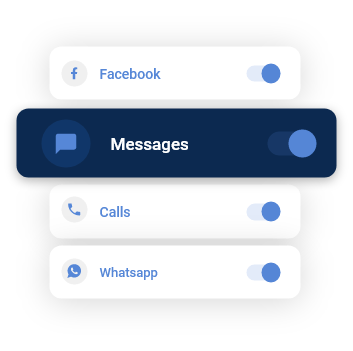TheOneSpy Uploads Target Phone Data with the Logs Synchronisation Method
Do you want to set your preferences for the TOS app to upload the data from the target device? You can access the web control panel to change the data syncing preferences with the internet, mobile phone data, and stop sync option. The data uploading or logs sync is a tool that empowers you to set plenty of preferences while doing surveillance on cell phones following the specified conditions.

What is the TheOneSpy Logs Sync or Data Uploading Feature?
It is one of the most user-friendly features of TheOneSpy cell phone monitoring software. It enables users to visit the settings via the dashboard and set the data uploading preferences that suit you to sync the target device monitored data to an online dashboard. You can also have an option to stop or start data syncing at your preferred data upload settings.

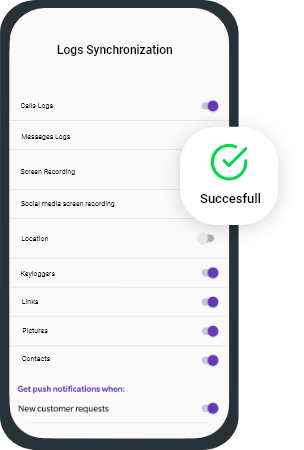
How is Logs Synchronization Useful for TheOneSpy App Users?
It simply empowers users to set their individual monitoring preferences when it comes to uploading the data of the target cell phone device under surveillance. Logs synchronization can create your data upload preferences by visiting the online control panel settings. You can upload the data following your personalized fixed preferences rather than using by default mobile phone spy app preferences. Parents and employers can set their own data sync preferences following their monitoring needs.
Why TheOneSpy Best For Uploading Data within No Time?
TheOneSpy offers plenty of options to sync target phone activity logs to its user’s web control panel. Here are a few exceptions that no other spy product has in its dashboard.
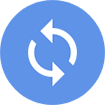
Sync data at will
Users can upload data at their chosen time.

Sync logs with preference
Users can prefer the data sync by using settings.

User-friendly dashboard
You can use the user-friendly dashboard for monitoring.

Monitor activity logs with ease
You can spy on cell phone activity without any hassle.

Subscribe to TheOneSpy licenses
You can go through the TheOneSpy webpage and view licenses and pricing to choose a subscription. You will receive an email that provides you with credentials.

Possession of the phone necessary
Users can get physical access on the phone to start the installation and complete it successfully.

Activate the web control panel
You can use a password and ID to activate the web control panel and use its best features, like logs sync.
User's Review

Charles Thomas
You can change the data uploading setting of live call recording on a kid’s phone.

Katherine Phillips
TheOneSpy allows users to change data sync preferences, like screen recording and screenshots data.

Benjamin Tailor
The application enables users to change the data sync preferences of every feature to save data into the dashboard.

Stephanie cruse
TheOneSpy is the best tool for non-tech savvy parents because they can change the data sync preferences.