Remotely Reset License of Cellphone Spy App Using Online Control Panel
If your license have got expired or you want to reset the license then you need reset the license of phone monitoring app using TOS web control panel. You need to do couple of steps to get the job done. User just need to use the web control panel credentials and get access to the multiple features and you will need to choose the “My other licenses”. When you have made a tap on it, it will bring you to the red button and you will be able to reset the activation code. Now you can reset the license without facing hazels.
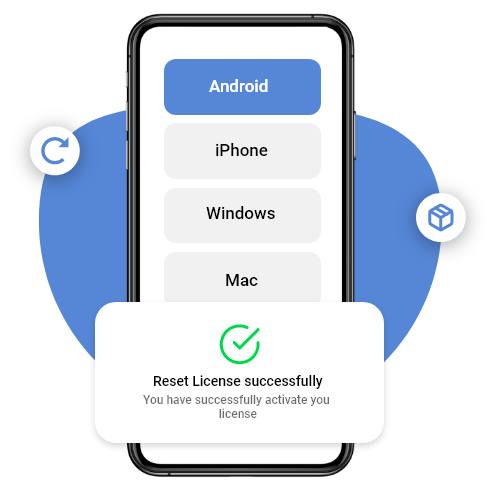
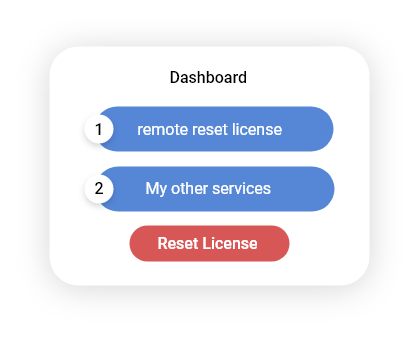
How Remote Reset License Feature Works?
It simply works if you have been installed phone surveillance software successfully on the target device. Beside, due to some odd reasons time comes when you have to reset TOS license remotely on the target device. Now you need to visit the web control panel of the cell phone spy app and further visit the features and you need to make a click on the particular feature in the dashboard “remote reset license”. Now you will have “My other services” and taping on it you will have “red button” that allow you to create or reset the activation code and you will be able to reset the license without having issues.
Is Remote Reset License Helpful for Users?
Yes. Digital parenting over the years has become norm for parents to make sure their online safety. However, while they are doing online parenting using TheOneSpy and suddenly they have to reset the license then they do it remotely using web control panel. Employers can remotely reset the licenses to keep the record of employee’s activities but they have to visit the web control panel offered by TOS app. They can visit the features and can use remote reset TOS license and carry on their monitoring activities.
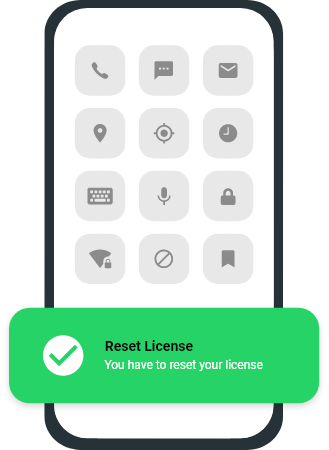
Why is TheOneSpy the Best Remote Spy App?
Here are a few things you need to know about TheOneSpy that have made it user-friendly for users no time ever before:

Remote reset license
You can remotely reset license phone monitoring.

Remote pause or start app
Users can pause or start the application remotely.

Remote reboot or restart
You can remotely reboot & restart the app on rooted phone.

Use online dashboard
Users can access the dashboard to activate remote features.

First, get a TheOneSpy subscription
You can visit the TheOneSpy webpage and choose a subscription plan and receive an email with a password and ID.

Second, get access to the cell phone
First and foremost, you need to access the mobile phone monitoring software. When you have done with the process of installation, activate the application.

Third, get access to an online dashboard
You can access the web control panel using credentials and activate features to get instant results. Users can also use the reset license feature with the dashboard.
User's Review

Michelle Dona
TheOneSpy is the best spy software to reset the license and not break your spying motion.

Larry Ferguson
You can continuously spy on your kid’s phone to monitor online activities using the remote resent license of TheOneSpy app.

Pamela Rachel
TheOneSpy is hassle-free monitoring software for a cell phone that doesn’t require resetting the license manually.

Billy Austin
You can remotely perform spying activities on your target phone using TheOneSpy powerful and user-friendly dashboard.


