TOSDesk App for Easy User Navigation and Fast / Instant Examination of Monitored Activities
TheOneSpy has a TOSDesk app. Users can download it on their cell phone devices. It will prevent time-wasting on a web-based control panel. You can access the log files, execute monitoring, and upload the data on the web control panel using your cell phone desktop-based TOS navigator app. It can do the magic instantly using the TOSDesk app having it on your phone’s desktop. You need not log in to the dashboard anymore!
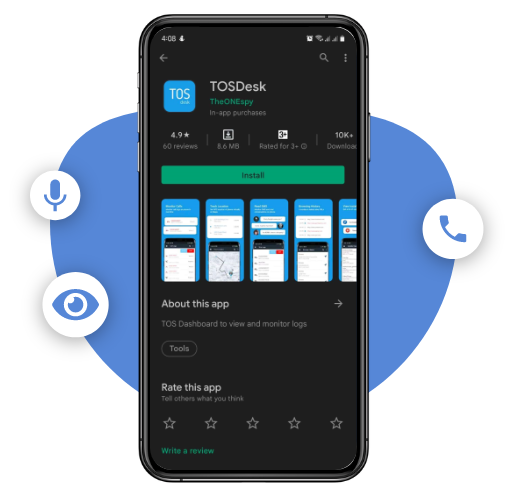
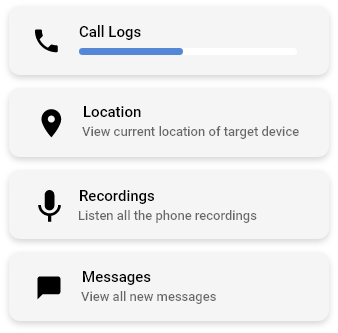
What TOS-Desk App Can Do For You?
Users can log in to the app via the given credentials for the web-based control panel. Further, start monitoring on the target phone with a user-friendly experience.
- Forget to log in on the web of your device
- Now use the application on your phone desktop
- Do surveillance instantly using TOSDesk
- Now save the data & see the data instantly
How to Get TheOneSpy Dashboard Navigation App for iPhone & Android Smartphones?
There is no rocket science about it; if you already have installed a cell phone monitoring app on the target device and access to the online control panel, and have credentials to access the monitoring features. You can download from Appstore or visit the Google play store to download the TOS Dashboard app on your cell phone device and use the same credentials instead of using it on the web and get access to it. Now you can perform all the activities, like monitoring, uploading the data, sending remote commands, and controlling phone activity using TOSDesk on your phone to avoid using the web control panel back and forth.
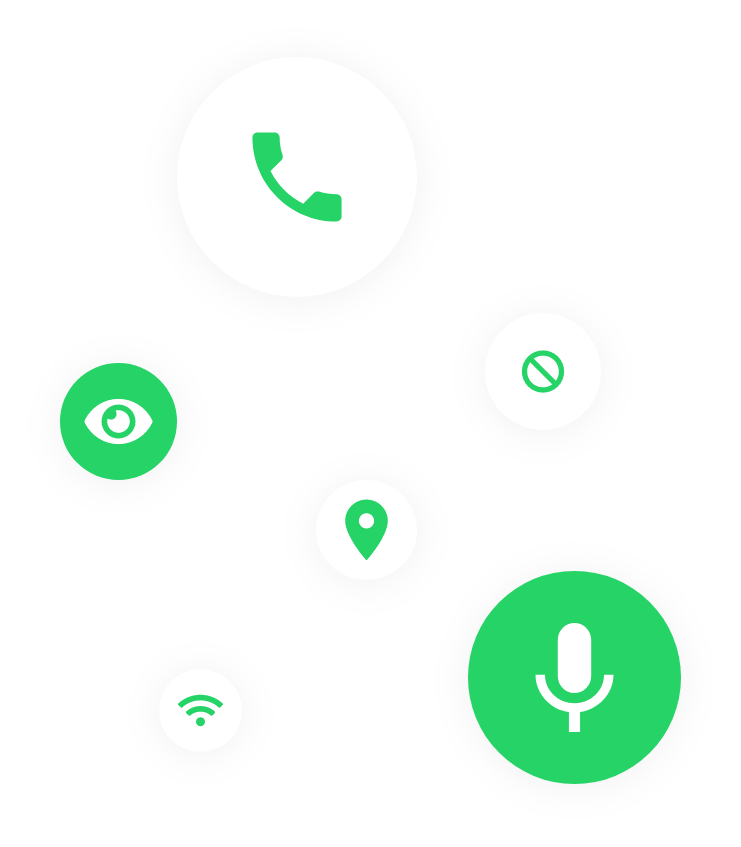
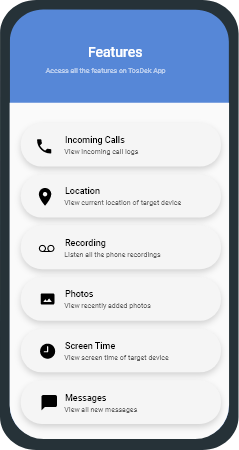
TOS Navigator App Helpful for Users
Parents do not need to use web browsers on their mobile phones to see the log files of cell phone devices. It means parents can get the application of the web portal and then use it at cell phone desktop by putting the credentials once and after than the entire log files would be at one click. TheOneSpy has made it easier to examine the online activity of kids. Employers are in-hurry, and they avoid things that take time. Therefore, TOS has made employee monitoring more suitable for them. Now, they can download the application of TosDesk at their cell phone desktop and see log files of employees’ activities during working hours.
Is Rooting or Jailbreak is Necessary to Download the TOS Dashboard App?
No, you can download the TOS Dashboard app from Apple Appstore and Google Play for iPhone & Android cell phones, respectively, and there is no need to root or jailbreak your devices to navigate TheOneSpy Dashboard app. It is only a dashboard viewer app for easy navigation of the monitored data from your smartphone.

Why is TOS Dashboard App Beneficial?
Here are the following benefits of using the TheOneSpy mobile viewer app instead of a web control panel.

Fast monitoring ability
It is super-fast and easy to operate on the phone’s desktop.

Instant access to results
You can access the online dashboard without using the web.

Need not login
You don’t need to log in again and again to monitor results.

Get rid of the web portal
Online dashboard requires effort, but TOSdesk not at all.

TheOneSpy subscription plan
Initially, you need to visit the TheOneSpy homepage and visit subscription plans. You can choose the plans and get a subscription to get credentials.

Access on the cell phone device
Users need physical access on the phone to start and finish the installation process successfully on the cell phone.

Login to web control panel
You can log in to the dashboard using password and ID and activate spying tools via your TOS Navigator app.
User's Review

Diana Samson
TOS Navigator app is easy to use and accessible from a mobile desktop to monitor target device activity.

Winston Flair
TheOneSpy is an exceptional phone monitoring service, and its TOSDesk application has removed plenty of issues to monitor cellphones remotely.

Solomon David
TheOneSpy is best for monitoring business phones to prevent them from data breaching. I can get instant monitoring results via the TOS Navigator app.

Garcia Stewart
TOS Navigator app is the best dashboard that you can access on your phone’s desktop to spy on your kid’s online activities within no time.

