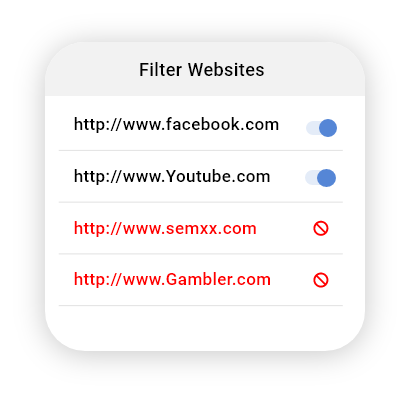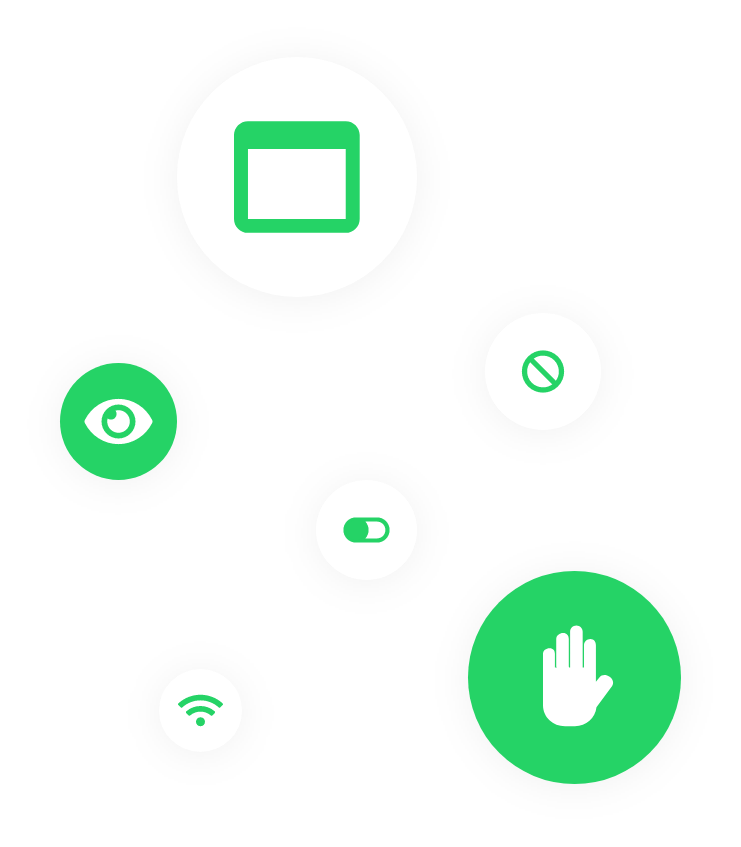Web Filtering Blocks Websites that Seem Adult, Inappropriate, Addictive & Others
Filtering/Website blocking app empowers you to block websites that seem x –rated and inappropriate on phone browsers. You can remotely put the URLs & keywords of the websites. Would you like to prevent phone users from inappropriate content on phone browsers? You can use an Android filter/Website blocking app and remotely block the particular websites by putting the URLs and keywords related to websites into TheOneSpy filters using a web control panel.

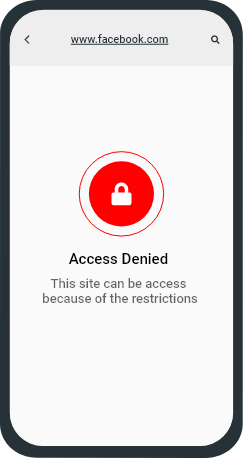
TheOneSpy Website Blocking/ Filtering is Helpful to Whom?
Website blocking on any cell phone device is in demand. Teens can access inappropriate and x-rated content, online dating, adult, and social media. Cell phone browsers allow kids to access nasty and inappropriate websites. Business professionals face huge backlash since they have allowed workers to use business devices for browsing activity. They waste time and compromise their devices by visiting malicious web pages and losing business data. TheOneSpy web filtering comes in handy that can block all the web browsers.
Website Blocking is the Best Feature of the TheOneSpy App
TheOneSpy has many features that you can use on your target phone. Web filtering has many benefits & helpful for users and services exceptionally well.

Block sites on phone browsers
Block websites on all phone-supported browsers.

Block sites via URLs
Filter websites by putting URLs into the filters.

Block websites by keywords
Users can filter websites using keywords or names.

Block websites via the dashboard
Activate the web portal and use web filtering on the target phone.

Choose TheOneSpy subscription
You need to visit the TheOneSpy webpage, choose a subscription plan, and receive an email instantly with credentials.

Get physical access to the device
Users can get physical access to the target device to install and configure the application.

Use dashboard to monitor phone
You can use the login password and ID to use features, like web filtering and many more.
User's Review

Andrew Travis
TheOneSpy has the best parental control tools, and web filtering is one of them to protect kids from adult content.

Suraksha Tondon
I can block and filter every website on my cellphone that is inappropriate, time-wasting, and full of predators.

Jack Patrick
TheOneSpy web filtering allows me to enter the website name and URL to block any website on a teen’s phone.

Hillary Raquel
I am an entrepreneur, and TheOneSpy can easily manage my employees who waste time and try to become over-smart.