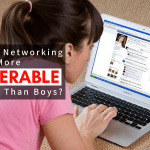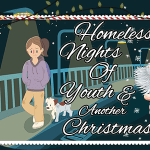Parents always struggle for kids’ protection but fail because they don’t know the right path. Thus, parental controls come into the ground. But, to deal with the modern problem, parents need a modern and updated approach to parental control monitoring software. Before choosing and looking at this apps, you need to know if the product provides services that match your choice and are worth the investment. The best app offers the best features for kids’ protection and provides an extra layer of shield to safeguard them from online predators, cyberbullies, sexual harassment, and inappropriate content. To get the possible approach for kids, look for parental controls and know their essential 15 key features.
Use Parental Monitoring Software That Monitors Kid’s Digital Devices
Young kids are cell phones, gaming consoles, tablets, and iPhone addicts. They use internet-connected telephones at home, school, and friends all day. Parents these days have to be overly invasive to protect kids online.
You can use TheOneSpy on your minor’s phone and activate key features for parental control & monitoring. It can secretly access the target phone to monitor social media networks, calls, messages, multimedia, and location.
Further, you can reduce screen time, monitor browsing history, and many more. Here are the following key features of the parental monitoring app that enable you to monitor and track the digital devices of children:
Feature # 1: Monitor Social Media Networks
Be careful when kids can access social media apps like Facebook, Snapchat, WhatsApp, Line, Vine, Skype, Viber, etc. Parents can monitor their kids’ cell phones to learn about IM activities and discover self-deleted text messages and chats to learn what sort of conversations kids have with peers and what activities they do online, such as messages, voice calls, and media sharing.
- Access everything that happened on IMs including deleted content
- Kids need Protection from cyber-bullying, stalking, and explicit live-streaming activities on social platforms that offer live broadcasting.
Feature # 2: Monitors Calls & Text Messages
message and call monitoring is essential to spotting online predators, cyberbullying, and inappropriate conversations. Parental control solutions TheOneSpy enable users to monitor call logs and text messages on kids’ cell phones. Parents can access their child’s cell phone to record and listen to the calls incoming-outgoing in real-time and send the data to the dashboard. You can download the data and listen to the call recording.
- Monitor messages and chats
- Spy on social media conversation
- Listen and record VoIP calls
Users can secretly read text messages sent/ received on cellular networks and messaging apps. The monitoring app allows parents to read text messages and listen to calls without kids knowing.
Feature # 3: Discover Photos & Videos Shared Online & Stored In The Phone Gallery
A young teen could share photos and videos stored in their phone gallery on social media and to someone in person. It will put your teen in trouble. Predators can blackmail your child with the wrong motives. So, you have to set parental monitoring on your kid’s cell phone to view the phone’s gallery and multimedia they post or share on social networks with strangers and with their peers online.
- view saved photos on the phone
- check social media shared multimedia files
Teens can share photos on Facebook, Snapchat, Instagram, and WhatsApp. Parental control software empowers parents to access the cell phone gallery and shared multimedia.
Feature # 4: Track The GPS Location
The hidden whereabouts of your children can harm them. So, use GPS location tracking software on the target cell phone. It will let you know about children’s hidden and pinpoint whereabouts and enable you to mark safe and dangerous places on Google Maps virtually.
- Track the live GPS location
- Weekly location history
- Geo-fencing
Parental control solutions can safeguard kids from drug abuse, abduction, abuse, and much more.
Feature # 5: Email Alerts
TheOneSpy is one of the few parental control apps that enable parents to receive instant email alerts whenever a child is in danger unless they have used the Geo-Fencing feature. Parents can set Geo-Fence virtually on Maps to create an electronic circumference around their child’s GPS location. Further, it sends email alerts whenever your children enter or leave the electronic fence.
- Get an instant email and know the kid is in danger.
- Know if they move in forbidden areas.
Therefore, key-featured monitoring apps have become necessary for the safety of children online and offline.
Feature # 6: Limit Screen-Time
Screen time is one of the factors that has adverse effects on minors’ cognitive growth. So, you have to take care of your mental health by limiting the screen time on devices, and you have to bring a parental control feature of smartphone monitoring software that allows you to reduce the screen time on cell phones. Using an online dashboard, parents can block every app running on the target cell phone without root from 1 hour to 12 hours.
- Set a time limit for device usage
- Restrict unwanted app access at a particular time
- Remotely turn off the device’s internet
- Remotely shut down the device
You need to install an app that limits the time spent on the cell phone screen connected to cyberspace.
Feature # 7: Monitors Browsing History
Every smartphone device has built-in and installed web browsers like Chrome, Safari, Firefox, and others. Internet-connected children access gaming websites, porn, live broadcasting websites, and other explicit websites.
- Monitor visited websites
- Bookmarked pages
- URLs with the schedule
It helps parents prevent kids from accessing explicit and profane content without using profanity filters. Should our kids be protected with profanity filters only? We would say no! A well-balanced parental control app with essential features can perform parental surveillance on your child’s phone.
Feature # 8: Block Explicit Content
Parental monitoring software should have anti-sexting & sextortion features. TheOneSpy is packed with the feature to block sexting messages sent and received on another phone. Parents can block text messages and chat conversations on two cell phones. Moreover, Parents can stop children from sending and receiving sexting messages on social networks by blocking internet access on another phone without them knowing.
- Uncover sexting
- Block strangers contact
Parents can also use the feature for anti-bullying activity on cellular messaging and instant messaging platforms.
Feature # 9: Block Strangers calls
Young teens are more likely to share contacts online using social media platforms with strangers. They talk with strangers online to build an emotional attachment and share contacts. Young teens commit to in-person meetings with strangers, which can bring consequences.
- View incoming call details
- Listen to call conversations in real time
- Block stranger’s contact
You can also intercept up to 5 contact numbers to prevent kids from talking to strangers on cell phone calls.
Feature # 10: Record Real-Time Screen
Screen recording is one of the best features parental monitoring solutions should have on their dashboards. Users can activate this feature to record live videos on cellphone screens and send the dashboard. A screen recorder is an all-in-one parental monitoring software that increases the demand for kids’ monitoring apps.
- Record the screen when they are chatting
- Record live screen while activated on social media
- Record everything you want
It is a tool that brings live insight into the kids’ activities on cell phone screens and gets enough evidence of your child’s activity on smartphone screens. Users can watch social media, phone calls, VoIP calls, shared media, emails, browsing history, etc.
Feature # 11: Lock Unlock Minor’s Smartphone Remotely
Password-protected phones are one issue preventing parental monitoring on a cell phone. Lock unlock device is a feature that diminishes the worries of the parents. It can lock or unlock the phone by cracking patterns and digging passwords on your child’s phone. So, before you buy a cellphone for your child, install monitoring software to access password-protect cell phones within no time to set parental controls. You can access any cell phone device at any point in time to know what your child is up to at the moment.
Feature # 12: View the Installed App List
View how many apps your child has installed on their smartphone with Android and iOS operating systems. View installed app is one of the best features of parental control software for Android and iPhone devices. It enables parents to view a list of installed applications and gives an idea of what they can do on their cellphone devices connected to the internet.
- View Social media apps
- Gaming apps
- Online dating apps
- Porn apps
Feature # 13: Hack Cameras & Microphones
An app that can hack a child’s phone front and back cameras and microphone and connect it with the dashboard to get live streaming of the surroundings with audio and share screen to the users. Live Spy 360 feature is a phenomenon that only one cell phone surveillance software has introduced that guarantees parents their kids’ online safety.
- View phone surroundings via front and back cam
- Listen to background voices
- Share live phone screen
Feature # 14: Call History and Contact Management
Call history and contact management are specific features of the parental control app that accesses the targeted device contact list. This lets parents see every contact number saved on their kids’ phones. Plus, parents can check if their kids are in contact with strangers and unknowns.
- The store contact in their phone
- Every incoming, outgoing, and missed call
- Call details with time, date, and duration
Feature # 15: Filter Content
This is the perfect feature for parental control. This allows parents to view and restrict inappropriate content from their kid’s devices.
Filter Apps: parents can restrict unwanted and dangerous apps from kids’ devices, like porn and gaming.
Filter Websites: Users can filter the age-inappropriate websites on children’s devices to stop before visiting.
Filter Media: all the nude & x-rated pictures and videos they shared and received can be restricted.
Filter Conversation: if they sexting while using social networks, parents can monitor and block any specific contact.
Conclusion
These 15 key features of the TheOneSpy Parental control app empower parents to supervise children online and offline. The parental solution has developed monitoring and tracking solutions for cell phones for the digital well-being of the children.
FAQ’s
Parental control monitoring software provides an extra protection layer for kids’ safety. This allows parents to monitor kids, control inappropriate activities like app usage and unwanted visited websites, and manage excessive screen time.
No, there is no way to install parental controls remotely. Once you’ve taken the device into your own hands to install the app, you’ll be able to use the app to monitor and track kids.
Yes, the parental control monitoring software is worth the investment. It provides a wide range of secret monitoring software that enables users to see kids’ real-time activities and prevents them from being in danger of online activities without knowing them.