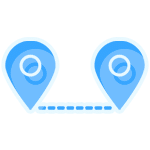
GPS Location Tracking
Now start tracking of your personal window laptop by using the robust spy software
You can easily track the location of your window laptop and further you can monitor pinpoint location of the target device using GPS location tracker software for windows. If in-case your device has been theft, stolen and lost anywhere. You will enable to know the exact location of your window device by using the location tracking feature of TheOneSpy computer monitoring software.
You can track location using following methods:
GPS location
- Pinpoint location in real –time
- Present location
GPS tracking
- Geo –fence using Google MAP
- Mark safe areas for windows desktop
- Mark prohibited areas for windows laptop
How does GPS Location tracking feature work?
Always do remember that the spy software should be installed on your particular window device than if you have lost or your device has stolen from you then whenever your device got connected with the internet, you will be able to track the location within in few minutes through your control panel.
How to install location tracking app for windows PC on target device?
You can easily install TOS GPS location monitoring app without facing hassles if you want to do surveillance on windows laptop or desktop devices you need to install TheOneSpy windows spy app. When you have completed the installation then set it up on target PC. In addition, use the passcode and ID that you have got while subscribing TOS app for windows and get access to the online control panel. Now activate browsing history surveillance tool and you will be able to track browsing history of above mentioned browsers instantly.
Parents mostly kept their personal or office private data in their laptop devices and their young kids often use particular devices of their parents without consulting them. So, parents feel insecure having precious data in their window device. TheOneSpy location tracking data help parents by tracking the exact location having the complete time stamp and protect their laptop device if their kids use them outside the house without telling their parents.
Lost or theft of your tech –machine incidents can happen at any point of time and your device may compromised. However, if really want to make sure to protect your device from unknown hands then you can use location tracker software to identify or spot your lost or theft device before the device get compromised. Therefore, if you are a professional then you need to have GPS location monitoring software installed on your Windows device whatsoever.
Employers are usually saving their private documents and data files into their company owned window laptop devices. So, devices become more precious and most of the employees use these devices. So, anyone of the company’s device stolen from the office or an employee lost their device outside the company premises, TheOneSpy is always, therefore, you to track the location of your stolen or lost the device.

