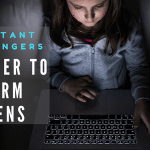Audio and video calls have become free over the years since the instant messengers such as WhatsApp has come into existence. The social messaging apps enable users to do audio and video calls their friends and family members by using the cell phone devices whether it is running with OS Android or iOS devices.
Users just have to install the particular social messaging apps on the smartphones connected to the internet, then they can use video call feature of the instant messenger. Today we are going to discuss the WhatsApp instant messaging app and its state of the art video calls function and are it possible to record video calls remotely.
A Short View on WhatsApp Messenger
The WhatsApp is a social messaging app; it is freeware and also cross-platform social messaging service for phones. The user can use it for plenty of purposes such as voice calls, for video calls, text messages, media files sharing such as photos and videos, audio files, documents, user location, Voice messages and user contacts. The user can also make chat conversations in groups and as well as one on one conversations.
It is one of the largest dangerous social messaging platforms in the world having a billion users. All of the data of this particular messenger is end-to-end encrypted. It also provides a user a state of the art feature which is known as the status which a user to enable to uploads photos and videos to 24-hours-lifetime feed. It always remains visible to all users by default such as Facebook, Instagram, and stories.
Why is WhatsApp Popular Instant messenger?
The popularity graph of instant messenger WhatsApp has gained popularity over the years, because of its plenty of robust features and video calls are one of them. People who have the cell phone in their hands, it is sure that they have WhatsApp social app on their phones. This is the popularity that a social app has gained within few years.
The user can send text messages free of cost, share media files and can do audio and video calls. That’s the reason of its success; the newly introduced free video calls feature is the main ingredient in the fame of the messenger. The messenger has revolutionized the world with the help of its outstanding features. It is secure due to end-to-end encryption and the user can use it on any iOS and Android cell phone gadgets. Besides all of the features, video calling is the most demanded feature of all time. Let’s discuss what is video calls function of WhatsApp?
Video Calls Function of WhatsApp
Make Video Calls
The social messaging app enables a user to make video calls when anyone is using WhatsApp. The user can use it on Android devices running with minimum 4.1. In-case your smartphone is not compatible with the messenger video calls feature, and then you would not be able to make video calls.
The key point is to have the strong internet connection, but having a weak internet connection the quality of video calls may effect. If someone is up to making a video call on your WhatsApp, you will see incoming call and can record WhatsApp video call screen. Then a user can attend the call by swiping on the blue video call button upwards. The user can ignore the video call with the help swiping red buttons. It further enables a user to decline the video call with quick messages, and then swipe the messages symbol upwards.
Why Record WhatsApp Video Calls?
Since the WhatsApp has come up with its video call feature, it has become more popular among kids and teens. We know that the messenger has been claimed that, it is secure the end-to-end encryption, but on another hand, it is also very revealing that can put a user in real trouble because of carelessly bombarded information.
Young kids and teens often got into the trap of sexual predators, cyber bullies, stalkers and often kids and teens get their hands on sexually explicit content. So, parents always feel in secured and search ways to protect kids and teens from WhatsApp dangers. Young kids and teens use video call feature in order to make video conversations with their online friends. Teens also do stripping on video calls in front of their online friends or boyfriends.
How to Record Video Calls on WhatsApp Remotely
The user can record and monitor video calls and voice calls with the help of WhatsApp voice spy. Parents who are suspicious about the activities of kids and teens using WhatsApp, suspicious spouses that have reservation about partner’s activity on the messenger they can also record and track the video calls and voice calls.
The WhatsApp voice tracking software allows a user to examine all the issues and give you accurate, efficient and ultimate spying experience. They just need to install TOS WhatsApp spy app on the target Android device. The Android device needs to be rooted before you are going to install it on the Android smartphone. Then it enables a user to record all voice and video calls on the messenger remotely and the recorded voices and video calls log files uploaded on the control panel of the WhatsApp spy.
The user just needs to login into the dashboard and then get access to the recorded voices and video calls and then download it. Irrespective of the voice calls and video calls, a user can also monitor WhatsApp text messages, emojis, and emotions stickers, multimedia files such as photos, videos, and music files
Conclusion:
TOS remote WhatsApp screen recorder app enables you and guarantees you record messenger voice and video calls remotely. Now parents can protect kids and teens and spouse can get to know either a partner is loyal or cheater.